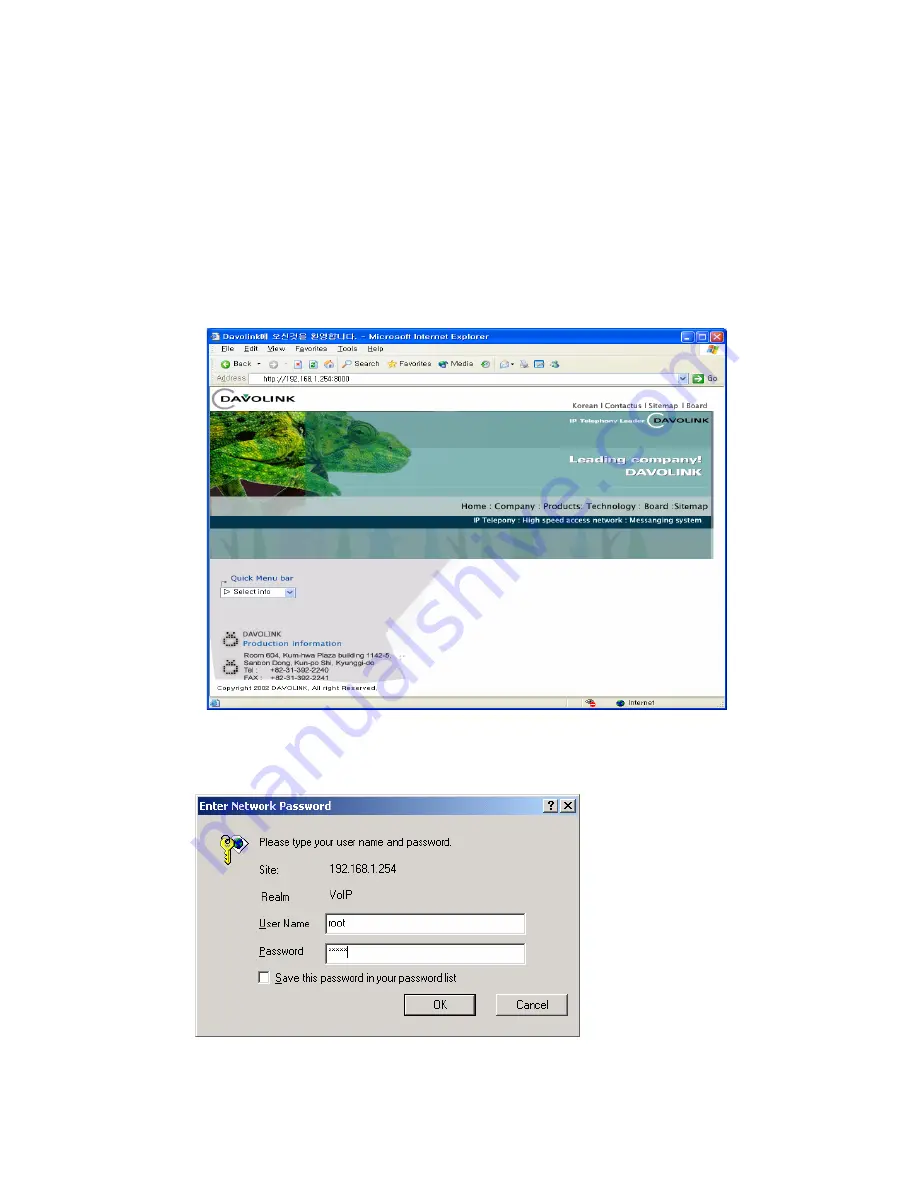
2.2 Accessing the system with HTTP
2.2.1 Logging in to the Web Manager
Before accessing Web Manager, verify that the DV-201DM LEDs are blinking.
This indicates that the DV-201DM is ready to be configured.
1.
Open a new Web browser window and enter the DV-201DM’s IP address,
192.168.1.254:8000 and press Enter.
2.
Enter your user name and password.
The default user name is root
and the default password is admin
.
2 - 17
Summary of Contents for DV-201DM
Page 2: ...Access Gateway DV 201DM for H 323 SIP Internet Telephony Gateway System User Guide ...
Page 3: ...Access Gateway DV 201DM for H 323 SIP Internet Telephony Gateway System User Guide ...
Page 4: ......
Page 5: ...DV 201DM Ch 1 System Overview 1 1 ...
Page 6: ...DV 201DM for H 323 SIP 1 2 ...
Page 8: ...DV 201DM for H 323 SIP This page is empty 1 4 ...
Page 17: ...DV 201DM Ch 2 Installation and Maintenance 2 1 ...
Page 18: ...DV 201DM for H 323 SIP 2 2 ...
Page 20: ...DV 201DM for H 323 SIP This page is empty 2 4 ...
Page 28: ...DV 201DM for H 323 SIP 4 Select Internet protocol TCP IP and click on Properties button 2 12 ...
















































