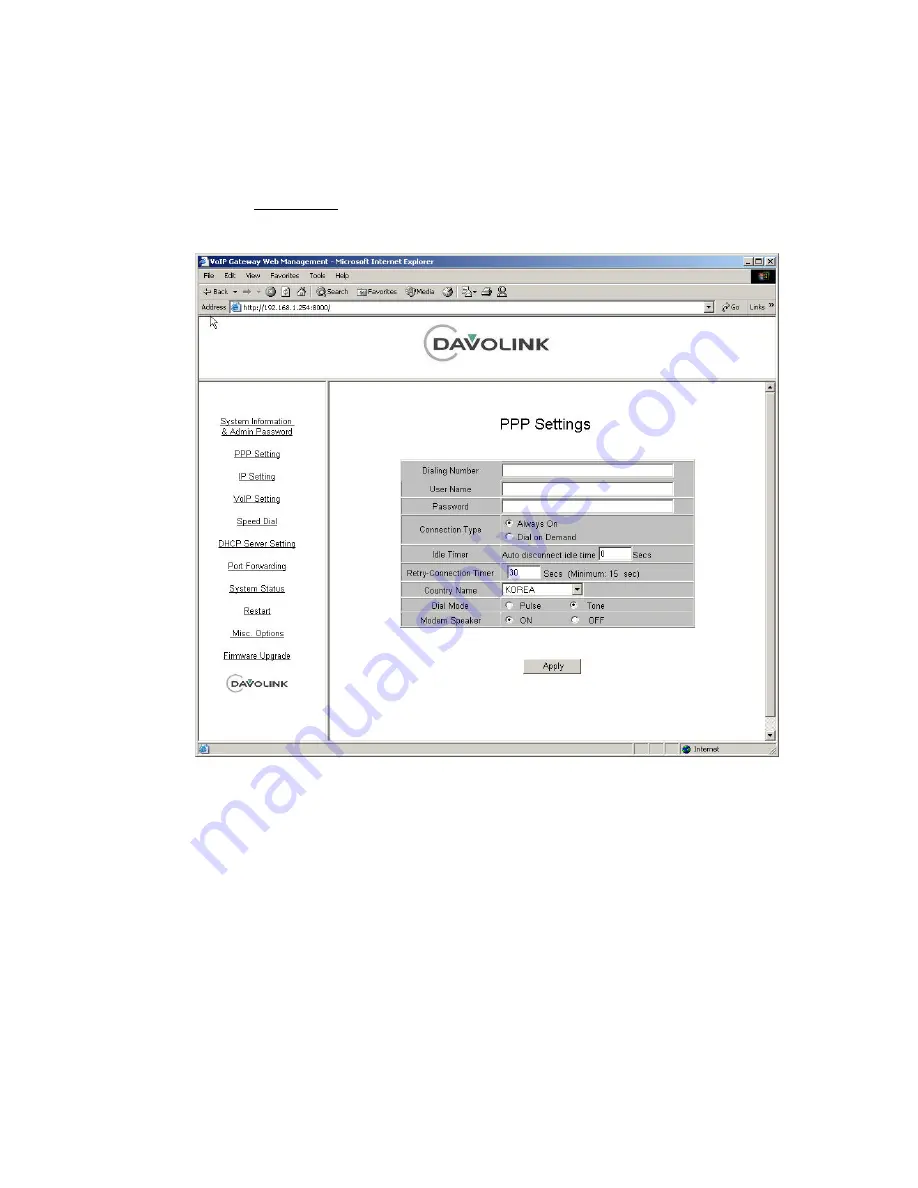
DV-201DM for H.323 & SIP
2. PPP Configuration.
Click the PPP Setting link to access the IP Configuration page, illustrated below.
This page displays the current PPP Configuration.
Any of parameters on the PPP Configuration page can be modified by simply
entering the desired values into the respective boxes.
Dialing Number :
ISP’s Phone Number.
User Name :
User ID given by ISP.
Password :
Password of the user ID.
Connection Type :
By default it is Always On.
Always On :
In this mode the user is always connected to the ISP.
2 - 20
Summary of Contents for DV-201DM
Page 2: ...Access Gateway DV 201DM for H 323 SIP Internet Telephony Gateway System User Guide ...
Page 3: ...Access Gateway DV 201DM for H 323 SIP Internet Telephony Gateway System User Guide ...
Page 4: ......
Page 5: ...DV 201DM Ch 1 System Overview 1 1 ...
Page 6: ...DV 201DM for H 323 SIP 1 2 ...
Page 8: ...DV 201DM for H 323 SIP This page is empty 1 4 ...
Page 17: ...DV 201DM Ch 2 Installation and Maintenance 2 1 ...
Page 18: ...DV 201DM for H 323 SIP 2 2 ...
Page 20: ...DV 201DM for H 323 SIP This page is empty 2 4 ...
Page 28: ...DV 201DM for H 323 SIP 4 Select Internet protocol TCP IP and click on Properties button 2 12 ...
















































