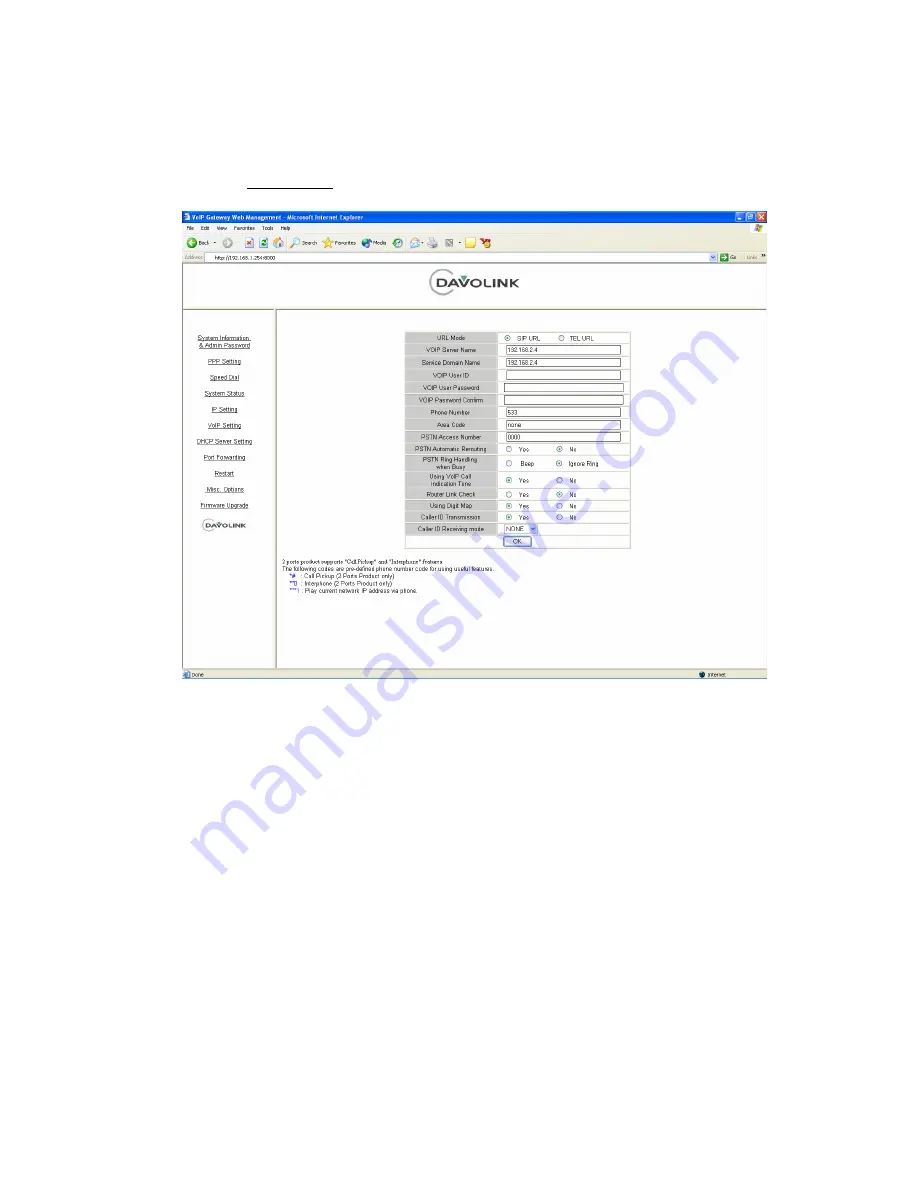
< SIP setting >
Click the VoIP Setting link to access the Port Configuration page, illustrated below.
Only
root
and
manager
can access this web page.
URL Mode:
URL is Uniform Resource Locator, address-format to access specified
URL.
VoIP Server Name:
Proxy Server name or IP address.
Service Domain Name:
Domain Name.
VoIP User ID, VoIP User Password, VoIP Password Confirm
:
DV-201DM is authenticated by proxy server with this ID and password.
Phone Number 1
: The telephone number assigned to FXS port 1.
Area Code
: You may insert a access code for security.
Ex.
By inputting 15 into this box, you must dial 15 before dialing outbound on all
calls.
2 - 27
Summary of Contents for DV-201DM
Page 2: ...Access Gateway DV 201DM for H 323 SIP Internet Telephony Gateway System User Guide ...
Page 3: ...Access Gateway DV 201DM for H 323 SIP Internet Telephony Gateway System User Guide ...
Page 4: ......
Page 5: ...DV 201DM Ch 1 System Overview 1 1 ...
Page 6: ...DV 201DM for H 323 SIP 1 2 ...
Page 8: ...DV 201DM for H 323 SIP This page is empty 1 4 ...
Page 17: ...DV 201DM Ch 2 Installation and Maintenance 2 1 ...
Page 18: ...DV 201DM for H 323 SIP 2 2 ...
Page 20: ...DV 201DM for H 323 SIP This page is empty 2 4 ...
Page 28: ...DV 201DM for H 323 SIP 4 Select Internet protocol TCP IP and click on Properties button 2 12 ...
















































