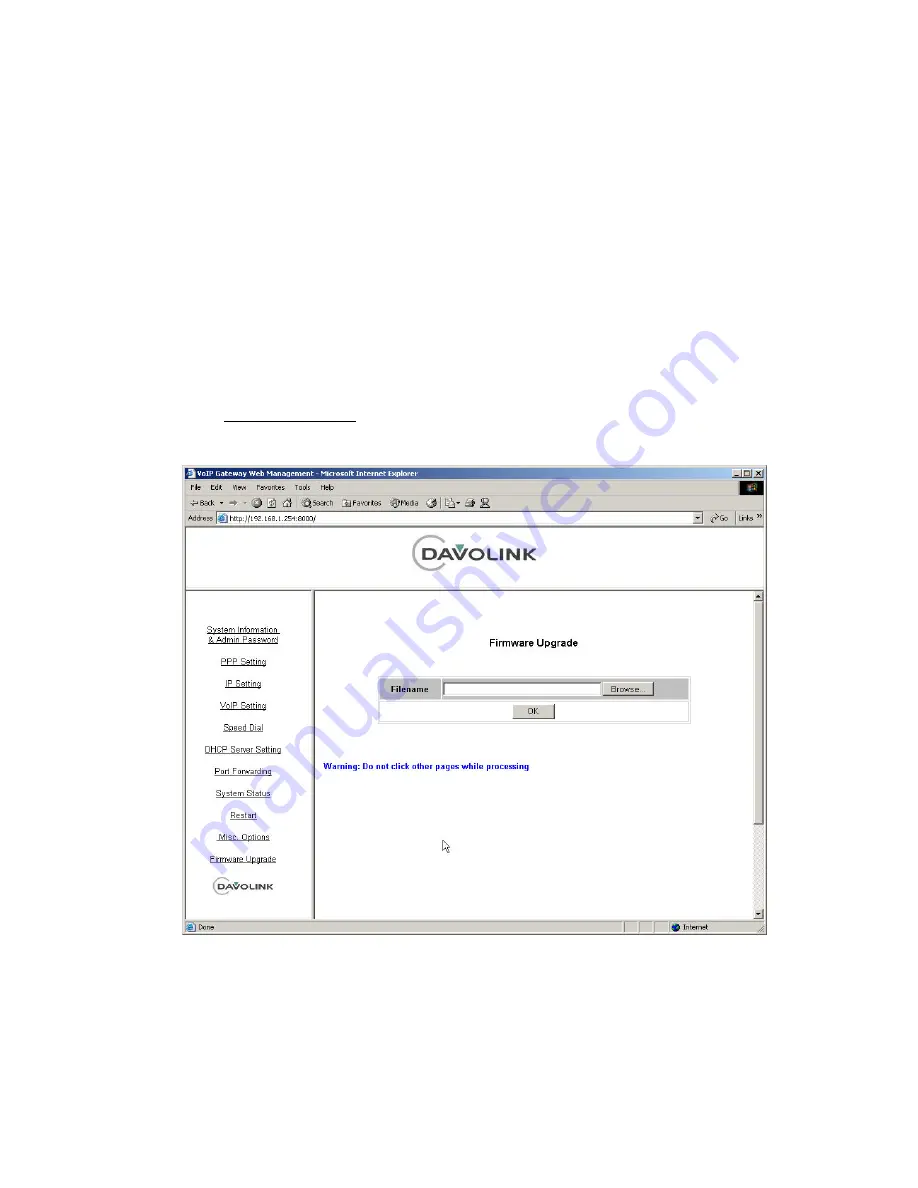
7. The system will be automatically restart, after completion of upgrade.
8. If log server feature is used, DV-201DM sends event messages to defined
server (using UDP port 514). Select “Used”, click “Apply” button.
When auto configuration feature is used, the created configuration data in CDS
server is downloaded to DV system. Select “Used”, enter the IP address of CDS
server and click “Apply” button. By using the CDS server, you can control the
configuration data of all systems remotely via the MAC addresses of each system.
11.Firmware Upgrade
Click Firmware Upgrade link to access the Firmware Upgrade page, illustrated
below.
Only
root
and
manager
can access this web page.
We can upgrade firmware of our product from this web page
.
Do not click other pages while your upgrading the firmware of the product, it will
result incompletion of upgradation.
2 - 33
Summary of Contents for DV-201DM
Page 2: ...Access Gateway DV 201DM for H 323 SIP Internet Telephony Gateway System User Guide ...
Page 3: ...Access Gateway DV 201DM for H 323 SIP Internet Telephony Gateway System User Guide ...
Page 4: ......
Page 5: ...DV 201DM Ch 1 System Overview 1 1 ...
Page 6: ...DV 201DM for H 323 SIP 1 2 ...
Page 8: ...DV 201DM for H 323 SIP This page is empty 1 4 ...
Page 17: ...DV 201DM Ch 2 Installation and Maintenance 2 1 ...
Page 18: ...DV 201DM for H 323 SIP 2 2 ...
Page 20: ...DV 201DM for H 323 SIP This page is empty 2 4 ...
Page 28: ...DV 201DM for H 323 SIP 4 Select Internet protocol TCP IP and click on Properties button 2 12 ...
















































