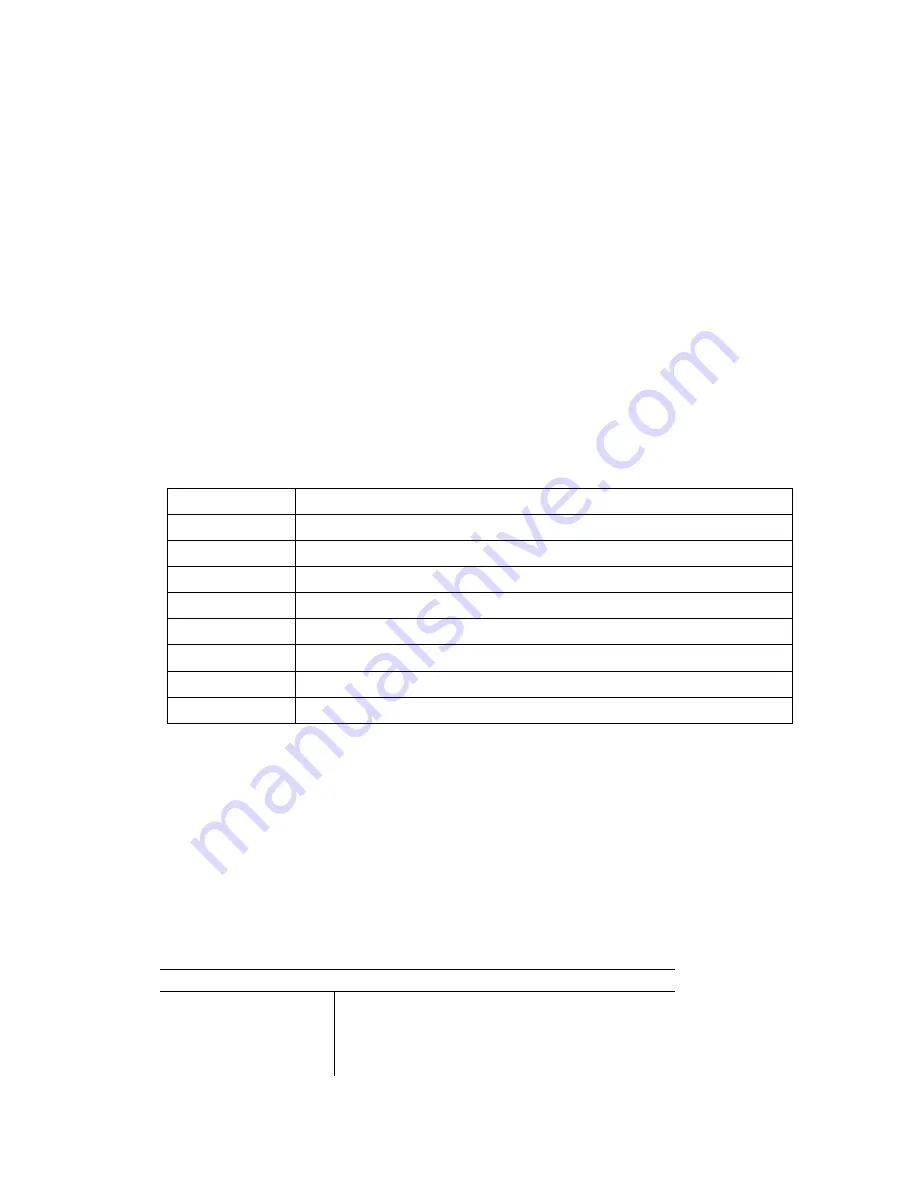
DV-201DM for H.323 & SIP
4 . Manual RAS Config
0 . Exit
Select (0 ~ 4):
2.3.7 VoIP Configuration Commands (SIP)
1. Command directory
DV_GW/CONFIG/SIP/CONF>
2. Command
function
This command displays and sets up all the parameters required for the SIP.
Details can be seen by typing an appropriate command from the
“DV_GW/CONFIG/SIP/CONF>” prompt to verify it.
3. Available commands
Commands
Description
SHOW
Command to show all the parameters required for the SIP.
URLMODE
Command to set URL mode(SIP or TEL) for peer UA.
MYDOMAIN
Command to set service domain name.
MYTELNUM
Command to set a telephone number assigned to FXS port 1.
PSVNAME
Command to set proxy server name.
RGNAME
Command to set registrar name.
AREACODE
Command to set area code.
CONFAPPLY
Command to restart SIP according to newly setting parameters.
SHOW
This command displays the set up value of the SIP Parameter.
For detailed example, execute “show” from the “DV_GW/CONFIG/SIP/CONF>”
prompt to verify it.
[Example]
DV_GW/CONFIG/SIP/CONF>
show
©
SIP Configuration
URL mode
sip
Register state
C_Registered
Call state
INITIAL
my domain
davolink.co.kr
2 - 48
Summary of Contents for DV-201DM
Page 2: ...Access Gateway DV 201DM for H 323 SIP Internet Telephony Gateway System User Guide ...
Page 3: ...Access Gateway DV 201DM for H 323 SIP Internet Telephony Gateway System User Guide ...
Page 4: ......
Page 5: ...DV 201DM Ch 1 System Overview 1 1 ...
Page 6: ...DV 201DM for H 323 SIP 1 2 ...
Page 8: ...DV 201DM for H 323 SIP This page is empty 1 4 ...
Page 17: ...DV 201DM Ch 2 Installation and Maintenance 2 1 ...
Page 18: ...DV 201DM for H 323 SIP 2 2 ...
Page 20: ...DV 201DM for H 323 SIP This page is empty 2 4 ...
Page 28: ...DV 201DM for H 323 SIP 4 Select Internet protocol TCP IP and click on Properties button 2 12 ...










































