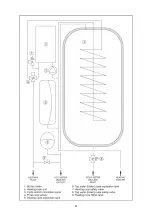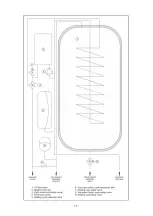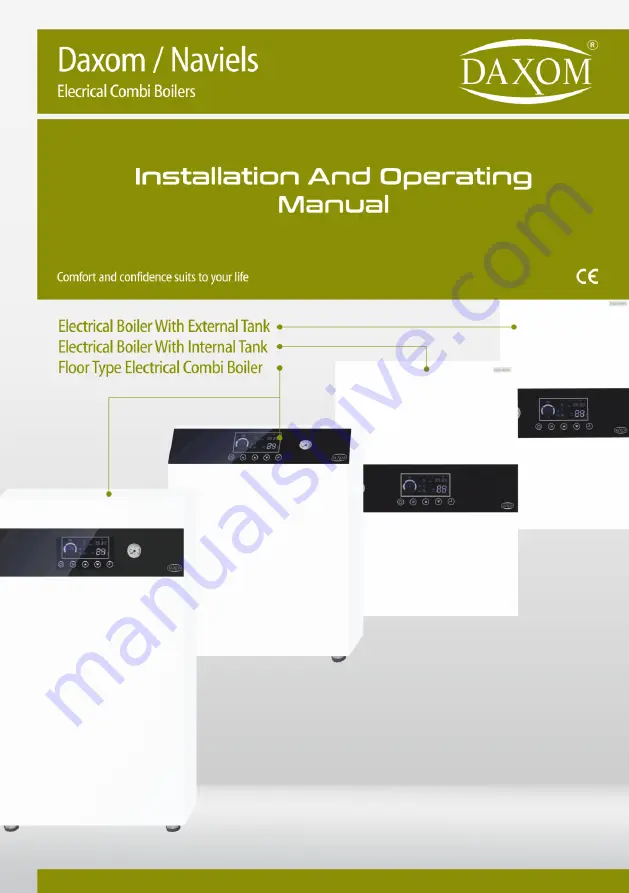Summary of Contents for UKDAX-80Y10BT
Page 1: ...1 ...
Page 6: ...6 3 1 Wall Type Boiler With Tank ...
Page 7: ...7 ...
Page 8: ...8 3 2 Floor Type Boiler With Tank 3 2 1 Floor Type 80 Liter Boiler With Tank ...
Page 9: ...9 ...
Page 10: ...10 3 2 2 Floor Type 120 Liter Boiler With Tank ...
Page 11: ...11 ...
Page 12: ...12 3 3 Wall Type Electric Boiler With External Tank ...
Page 13: ...13 ...
Page 19: ...19 ...
Page 51: ...51 7 ELECTRICAL DIAGRAM 7 1 Three Ohase Devices ...
Page 52: ...52 7 2 Single Phase Devices ...