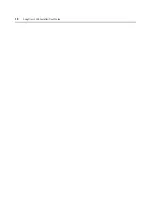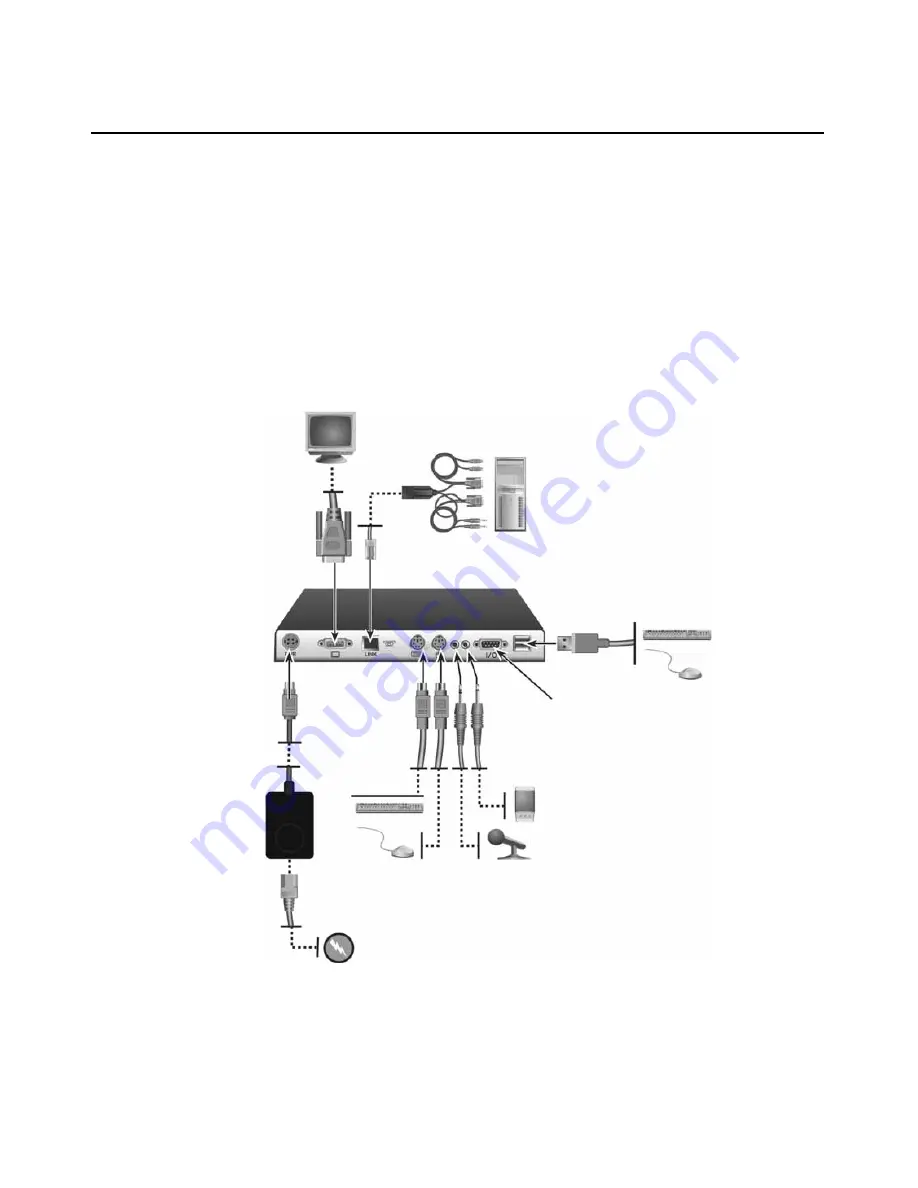
4
LongView 1000 Installer/User Guide
To connect the LongView 1000R receiver:
1.
Select a convenient location for your LongView 1000R receiver.
2.
Plug your keyboard, monitor and mouse cables into the appropriate ports on the back of
the LongView 1000R receiver.
3.
Insert one end of a UTP cable into the LINK port on the rear of the LongView 1000R receiver.
4.
Route the UTP cable to the AMIQDM module at the remote server, up to 1000 feet (300
meters) away and connect them together.
Figure 2.1: LongView 1000R Receiver and AMIQDM Module Installation
AMIQDM Module
Serial Port
LongView 1000R Receiver
Local Peripherals
USB Port
External
Power
Supply
Summary of Contents for LONGVIEW 1000
Page 1: ...Installer User Guide LongView 1000...
Page 2: ......
Page 6: ...iv LongView 1000 Installer User Guide...
Page 24: ...18 LongView 1000 Installer User Guide...
Page 30: ...24 LongView 1000 Installer User Guide...
Page 31: ......
Page 32: ......