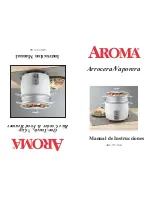29
GB
is 2°C or 3°C higher than the ambient
temperature, it will start in low heating
mode “ “. If the set temperature is 4°C
higher than the ambient temperature, it
will start in high heating mode “ “.
If the displayed setting temperature is
only 1°C higher than the ambient tem-
perature or the same as or lower than
the ambient temperature, the product
will only blow air.
TIMER:
12Hours.
While on standby or in the operational
mode, long press the temperature and
timer button for three seconds at the
same time to lock the input. No light
will show, and single button presses
will be ignored. Long press the keys
again for 3 seconds to unlock it. Long
press the rotary key for three seconds to
turn off the screen or turn off the light.
Press any key to wake it up.
ANTI-FROST FUNCTION:
When on
standby, and the ambient temperature
is 6 degrees or below 6 degrees, the
product automatically starts in high
heating made. When the ambient
temperature has risen to 9 degrees or
is above 9 degrees, it turns off the head
and spins the fan for 30 seconds. When
the anti-frost function is on, you can
press any function key on the remote
or the base, however the “ “ will can-
cel the anti-frost mode and return it to
normal operation, meaning it will not
shut down after reaching 9 degrees.
REMOTE:
1.
ON/OFF:
Turn the device on and
off
2.
HEAT:
Low heat and High Heat
3.
TEMP:
Temperature setting
(15-40°C)
4.
SWING:
The product begins to
swing from side to side
5.
TIMER:
12Hours
6.
+/-:
Control temperature setting
and timer
1
2
3
4
5
6
Summary of Contents for 73620
Page 74: ......