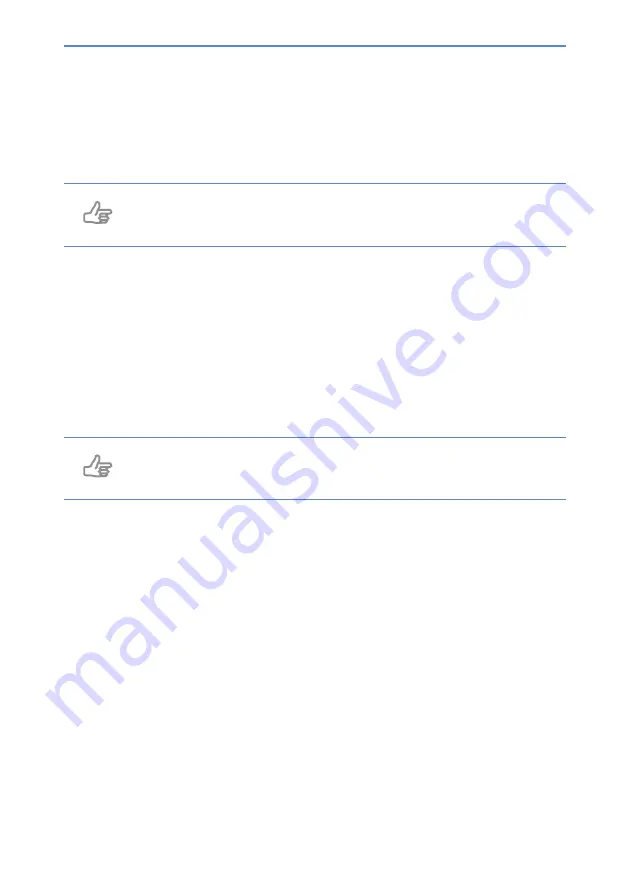
26
User manual
6.3 Opening the DayClock settings menu via the app
You can also use the app to open the settings menu of your DayClock:
Tip
This option is only useful if you are near the DayClock. The screen for
the DayClock settings menu cannot be viewed remotely.
1.
Press
More
in the menu bar at the bottom of the app.
Next:
Press Remote
.
2.
Press
Settings
and then press
Settings
again.
The Settings menu on your DayClock will now be opened, and you will have
the opportunity to change the settings. See chapter 6 for more information
about the settings menu.
3.
Press
(DayClock) or
Clock
(app) to close the settings menu.
Tip
Visit
www.the-dayclock.com/the-functionalities-of-the-dayclocks-app/
for comprehensive instructions and more app functions.
Summary of Contents for DayClock
Page 1: ...DayClocks User manual...



































