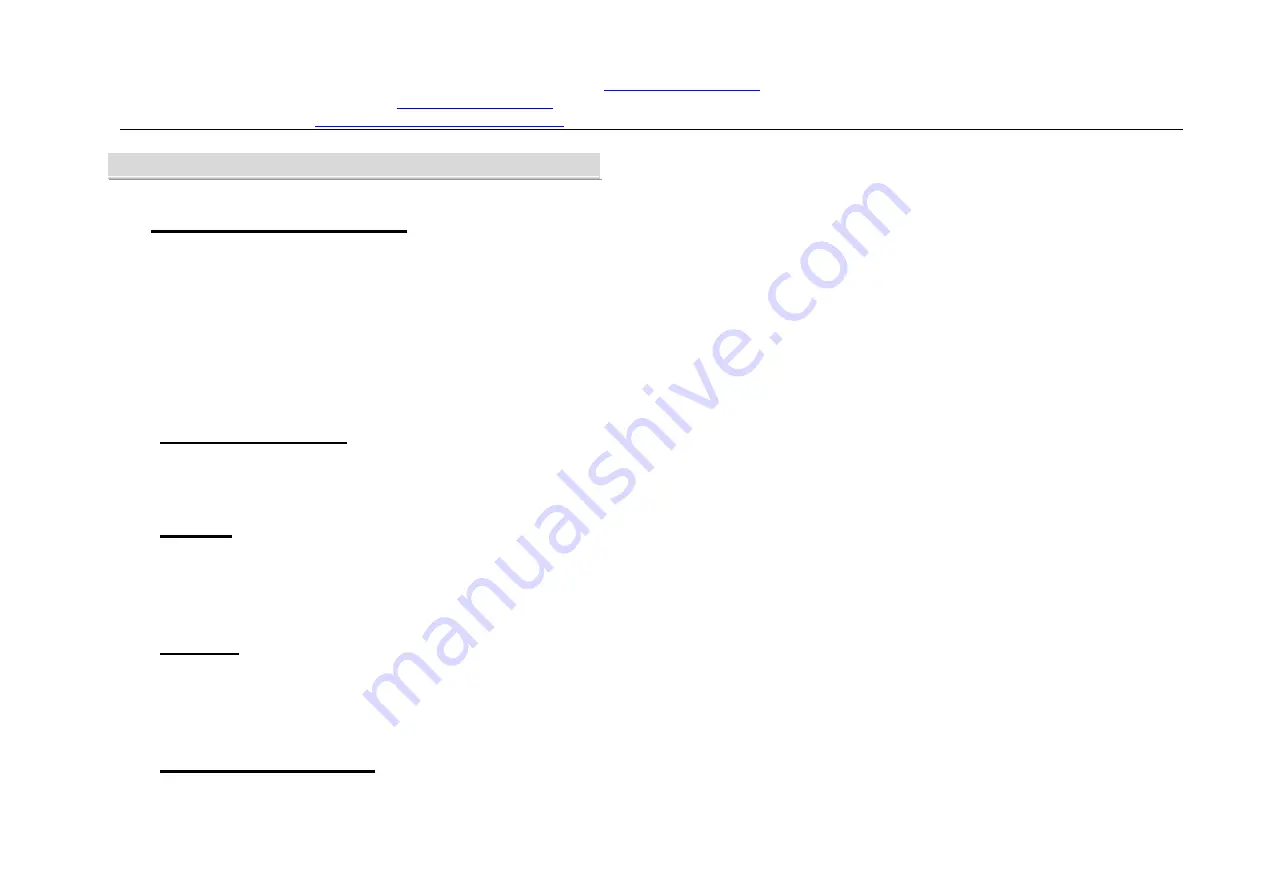
C
o
m
p
a
n
y
N
a
m
e
:
D
a
y
F
l
y
T
e
c
h
,
L
t
d
H
D
D
P
l
a
y
e
r
F
a
c
t
o
r
y
,
W
e
l
c
o
m
e
O
D
M
,
O
E
M
.
P
a
s
s
e
d
C
E
a
n
d
R
O
H
S
.
T
e
l
:
8
6
-
7
5
5
-
8
2
5
1
6
7
5
7
F
a
x
:
8
6
-
7
5
5
-
8
2
5
1
6
7
5
7
W
e
b
s
i
t
e
:
h
t
t
p
:
/
/
w
w
w
.
d
a
y
f
l
y
c
n
.
c
o
m
w
w
w
.
d
a
y
f
l
y
.
d
i
y
t
r
a
d
e
.
c
o
m
M
o
b
i
l
e
:
(
8
6
)
1
3
7
9
8
5
2
3
9
5
3
C
o
n
t
a
c
t
U
S
:
L
o
y
a
l
MSN: sales-886dayfly@hotmail.com
skype: dayflycn_sales mail:sales886dayfly@gmail.com
1
1
1
2
2
2
T
T
T
r
r
r
o
o
o
u
u
u
b
b
b
l
l
l
e
e
e
s
s
s
h
h
h
o
o
o
o
o
o
t
t
t
i
i
i
n
n
n
g
g
g
Doesn’t respond to remote control
z
Point the remote control directly towards the receiver on
the player front panel.
z
Reduce the distance between the remote control and the
player.
z
Replace the batteries in the remote control.
z
Reinsert the batteries in the remote control with the right
polarities.
Keys don’t work properly
z
In order to activate the reset, unplug the supply cord for
10 seconds.
No power
z
Check whether your power supply cord is
correctly plugged in.
z
Press “POWER” button.
No Picture
z
Refer to the user manual to set up correctly the
video channel.
z
Test TV to see if it is on.
No sound or distorted sound
z
Increase the volume
z
Test cable and check whether they are correctly plugged
in.
Any change or modification non-expressly authorized
by a responsible party of this unit will invalidate users’ right to
use this unit.
All specifications and information are subject to changes without further notice
Generated by Foxit PDF Creator © Foxit Software
http://www.foxitsoftware.com For evaluation only.
































