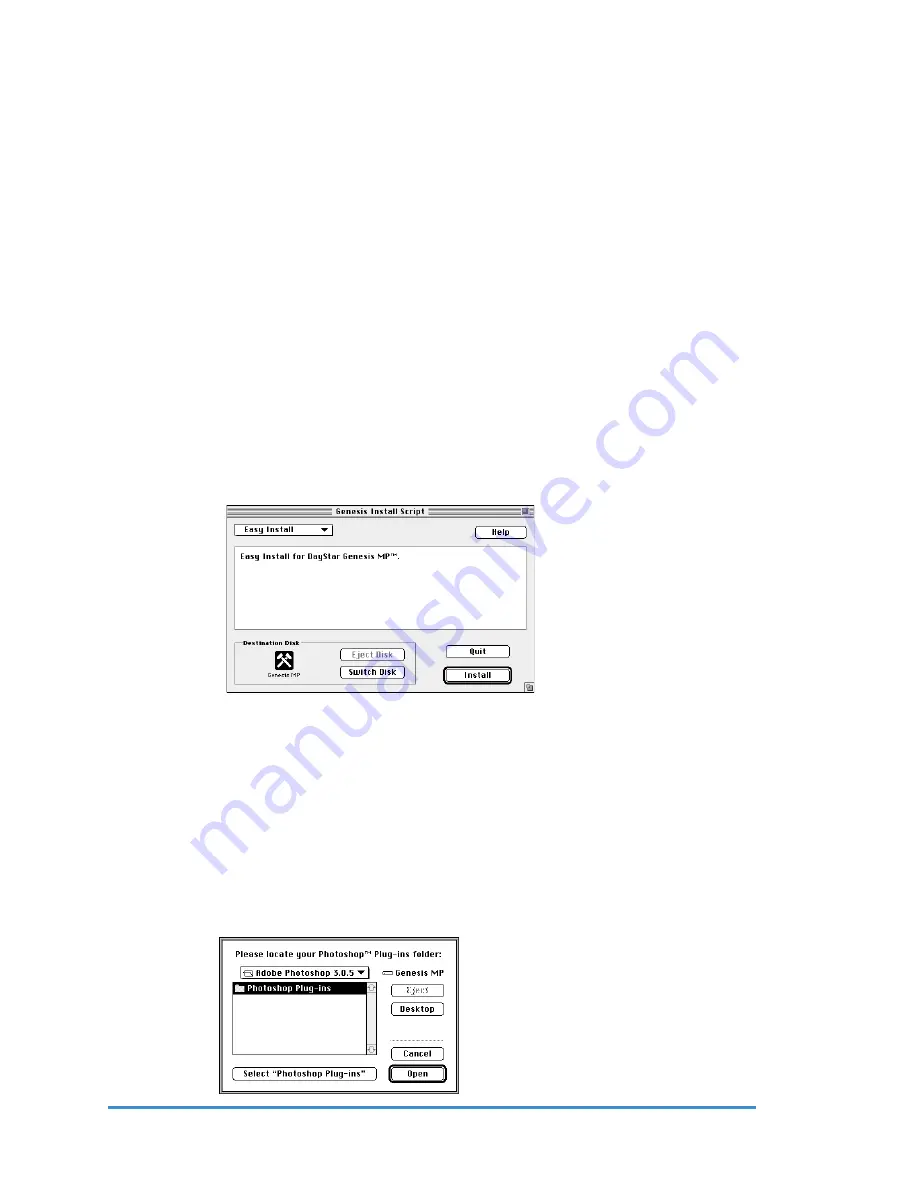
Installing Genesis MP Software
Genesis MP requires that specific software be installed in order to take full advantage
of your machine’s capabilities. Your Genesis MP ships with this additional software
pre-installed on the hard drive and included on a CD-ROM.
If you wish to install your Genesis MP software onto a new drive, or need to reinstall
it, this section describes the steps required for installation. Consult your Genesis MP
Read Me file for a complete and up to date list of the files that your Genesis MP
installer places on your hard drive.
Note: You must install the Mac OS (see previous section) before installing your
Genesis MP software.
Performing an Easy Install
1. Turn off Genesis MP.
2. Insert your Genesis MP Boot Disk into the floppy drive and turn on your Genesis MP.
3. Insert your Genesis MP CD-ROM into the CD-ROM player.
4. Open Genesis MP Installer and click Continue. The Easy Install window shown
below appears.
Genesis MP Easy Install
Window
5. Be sure that the drive you wish to install the software on is selected as the
Destination Disk. If it’s not, click Switch Disk until the correct drive appears.
6. Click on the Install button.
7. The installer may ask you to locate specific applications on your hard drive in order
to place multiprocessing plug-ins in their appropriate locations. If you do not own
these applications simply click on the cancel button and these files will be placed
in the Applications folder. You can also later install these files using the Custom
Install feature of the installer software.
Installing Plug-ins
Chapter 4 – Installing Genesis MP System Software
Genesis MP
60
◆
















































