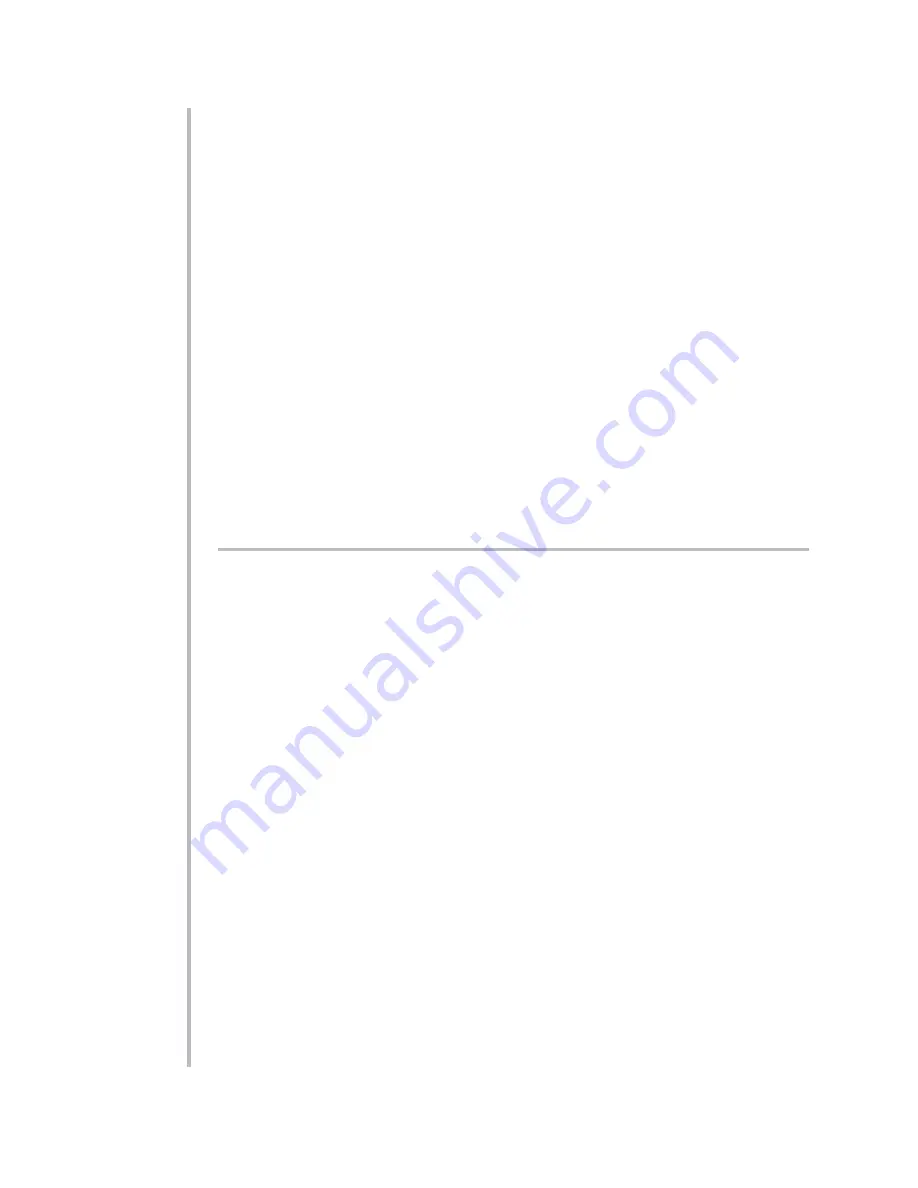
T
RANSDUCER
C
ABLING
1.E
AND
C
ONDITIONER
C
ARD
S
ETUP
appropriate connector, being sure to secure each cable within its conditioner
connector by means of one of the connector’s two internal clamp bars.*
d.
Mount each CONDITIONER CONNECTOR to the rear of the System 10 main-
frame by means of the two captive screws attached to the connector housing.
THIS IS REQUIRED FOR PROPER ESTABLISHMENT OF THE CABLE
“SHIELD” CONNECTION
(see “Connection of Cable Shield,” below).
e.
Refer to the respective subsection of Section 1.E.2 for every type of condition-
er card in your system, to see whether there are any special “Setup and/or
Operating Considerations” you should be aware of with respect to that card.
If special procedures are required for any conditioner card(s) in your system,
you should now perform those procedures, carefully following the instructions
given in the respective subsection of Section 1.E.2.
In Section 1.E.2 you will also find all necessary instructions for the connection
and operation of any conditioner-related “Options and Accessories” that may
be included in your system.
f.
If no special conditioner setup procedures are called for, you may proceed
with the system setup procedures explained in Sections 1.F through 1.H of
this Guidebook.
c. C
ONNECTION OF
C
ABLE
S
HIELD
IMPORTANT:
Cable signal wires or twisted wire pairs should always be properly
shielded, as indicated in the respective cabling diagram in Section 1.E.2. This will
minimize the production of unwanted electrical noise from capacitive and induc-
tive effects.
In almost all of the cabling diagrams given in Section 1.E.2, only the “connector
end” of each cable shield is shown, as represented by a gray circle surrounding
either a single wire or a TWISTED PAIR of wires within the cable. The “transducer
end” of each shield is not normally shown. Unless otherwise stated, every shield
should be grounded only at the connector end. That is, every cable shield should
make electrical contact only with the
GROUND LUG
OF A STANDARD “10A”
CONDITIONER CONNECTOR or with a
“SHIELD” TERMINAL
OF AN “AA” CONDI-
TIONER CONNECTOR. The drain wire tying the connector end of the shield to the
connector’s ground lug or “SHIELD” terminal should be as short as possible (as
shown in Fig. 1.7), and the conditioner connector MUST be mounted securely to
the rear of the System 10 mainframe.
If you're using the standard 20-pin “10A”-card connector shown in Fig. 1.5, open
the connector housing and locate the L-shaped ground lug under the head of one
of the two captive mounting screws. The shield wire of each attached cable
should be soldered to the exposed terminal of this lug. When reassembling the
connector, be sure that the shield lug is positioned between the head of the
screw and the connector’s plastic base. A SLIDING LUG MAY RESULT IN NOISY,
INACCURATE READINGS.
1-26
1.E.1 G
ENERAL
C
ONSIDERATIONS
* You may, if you wish, use your own connector for a "10A" card, in place of the standard
Daytronic 20-pin connector shown in Fig. 1.5. It should be a 10-position, 20-contact edge-card
connector with contact pitch of 0.156 inch (for 1/16-inch printed circuit cards).
Summary of Contents for System 10
Page 31: ...GETTING YOUR SYSTEM 10 ON THE AIR SB 2 FOR A SIZED MAINFRAMES...
Page 67: ...GETTING YOUR SYSTEM 10 ON THE AIR SB 2 FOR B SIZED MAINFRAMES...
Page 122: ...THIS PAGE INTENTIONALLY BLANK...
Page 134: ...1 12 THIS PAGE INTENTIONALLY BLANK...
Page 142: ...1 20 THIS PAGE INTENTIONALLY BLANK...
Page 150: ...1 28 THIS PAGE INTENTIONALLY BLANK...
Page 174: ...10A16 4C 6 THIS PAGE INTENTIONALLY BLANK 10A16 4C QUAD PLATINUM RTD CARD...
Page 186: ...10A18 4C 8 THIS PAGE INTENTIONALLY BLANK 10A18 4C QUAD PLATINUM LINEAR RTD CARD...
Page 212: ...10A40 8 THIS PAGE INTENTIONALLY BLANK 10A40 FREQUENCY CARD...
Page 224: ...10A43 4 THIS PAGE INTENTIONALLY BLANK 10A43 DWELL ANGLE CARD...
Page 234: ...10A48 6 THIS PAGE INTENTIONALLY BLANK 10A48 FLOW CARD...
Page 242: ...10A61 2 4 THIS PAGE INTENTIONALLY BLANK 10A61 2 DUAL 4 20 MA CARD...
Page 252: ...10A63 2 6 THIS PAGE INTENTIONALLY BLANK 10A63 2 DUAL DC VOLTAGE CARD...
Page 270: ...10A69 4 6 THIS PAGE INTENTIONALLY BLANK 10A69 4 QUAD AC RMS CARD...
Page 276: ...10A70 2 6 THIS PAGE INTENTIONALLY BLANK 10A70 2 DUAL DC STRAIN GAGE CARD...
Page 288: ...10A72 2C 12 THIS PAGE INTENTIONALLY BLANK 10A72 2C ENHANCED DUAL DC STRAIN GAGE CARD...
Page 320: ...10A74 4C 18 THIS PAGE INTENTIONALLY BLANK 10A74 4C QUAD DC STRAIN GAGE TRACK HOLD CARD...
Page 342: ...10A96 8 THIS PAGE INTENTIONALLY BLANK 10A96 AMPLIFIED ACCELEROMETER VIBRATION CARD...
Page 362: ...AA30 4 12 THIS PAGE INTENTIONALLY BLANK AA30 4 QUAD LVDT CARD...
Page 374: ...AA41 2 4 12 THIS PAGE INTENTIONALLY BLANK AA41 2 AA41 4 DUAL QUAD FREQUENCY CARD...
Page 390: ...AA72 2 4 16 THIS PAGE INTENTIONALLY BLANK AA72 2 AA72 4 DUAL QUAD DC STRAIN GAGE CARD...
Page 394: ...1 32 THIS PAGE INTENTIONALLY BLANK...
Page 404: ...1 42 THIS PAGE INTENTIONALLY BLANK...
















































