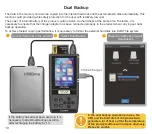Full Backup
The LCD will enter OFF state for saving battery and the backup information will be displayed in the small LCD in the
full backup process. The backup progress can be checked on the small LCD by pressing any key. When the LCD is
lit up, pressing the Return key for long time can terminate the backup operation. The files finishing backup will be
reserved. In the backup process, pressing the Menu key can modify the name of the folder. At the end of backup
operation, the power supply for this product will be turned off automatically. If any error occurs in the backup process,
the LCD will display detailed information after this product is started next time.
Backup
Progress
Modify Folder’s Name
Backup Complete
Press
Middle
key
to
browse
images
Press
Menu
key
to
change
the
name
of
folder
Be sure to place the product in a well-cooling
place in the backup process. Do not put this
product in the camera bag or soft fabrics.
If product is in off state when
checking the backup progress, be
sure to turn on this product to verify
whether the backup operation has
been completed properly.
7