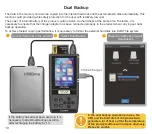Connecting to Computer
This product can be used as a standard external hard disk. The data in the product can be accessed through the
computer. Turn off the power supply of this product, connecting the MicroUSB3.0 interface to the USB interface on
rear end of the computer.
Turn off power
supply of
the product
Connect to the USB port on rear
end of the computer by
USB cable
Since limitation of some desktop computers,
the front USB port usually could not provide
sufficient power so that it could not drive the
product to run normally. It is recommended to
connect USB cable to the rear USB port of
the desktop computer.
Before disconnecting from the computer, it is
recommended to use the function “Remove
USB Equipment Safely” of the operating
system, and then unplug the cable. Otherwise,
the data in the internal hard disk of the product
may be lost.
Eject Xfermax disk
safely from computer
15
硬盘容量:
894
.
9GB
剩余空间:
692
.
5GB
Capacity
:
894
.
9GB
Free
:
692
.
5GB