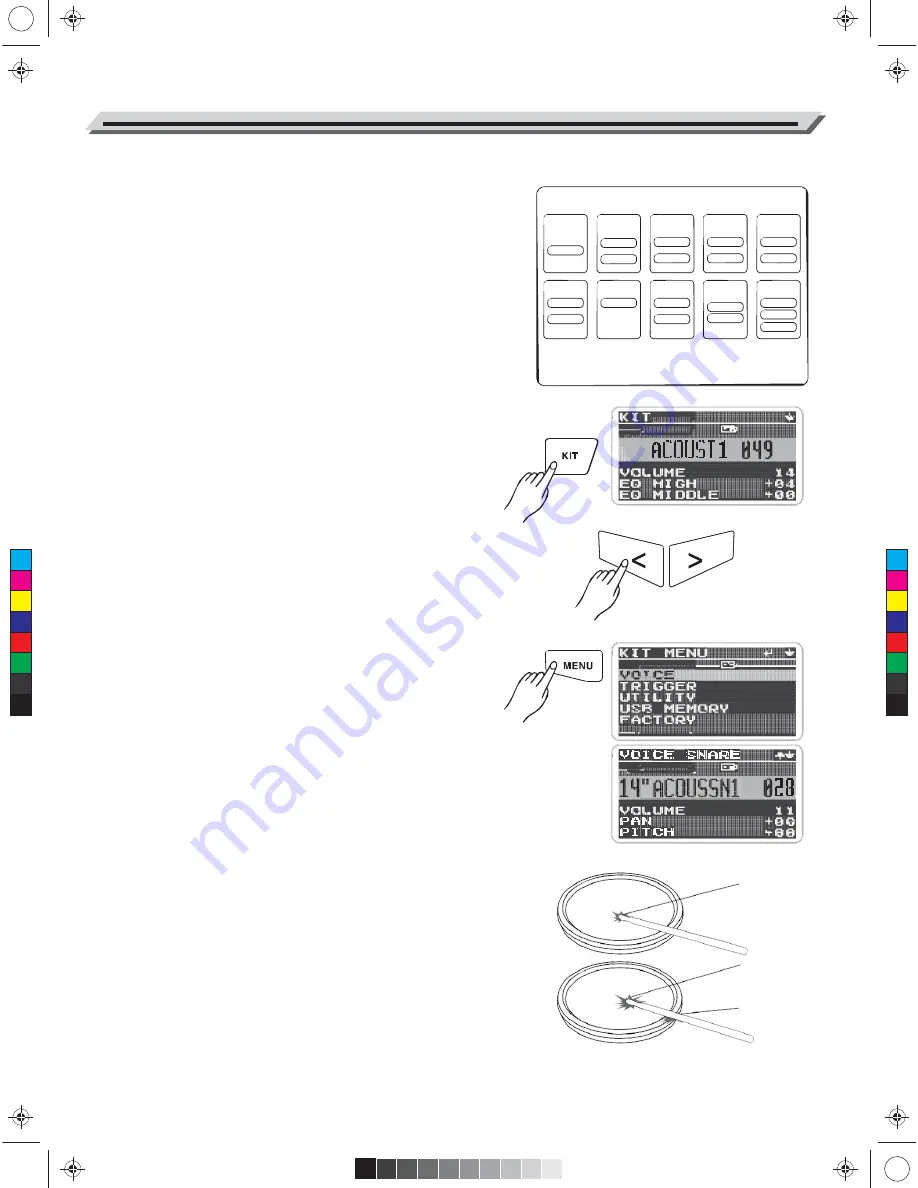
AW_DD650_manual_G04_150923.ai 10 2015/9/23 16:12:29
Drum Kits and Voices
An acoustic drum has only a fixed kit, but the digital drum set has a lot.
It is a particular characteristic of digital drum.
The structure of a drum kit showed on the right:
KIT xx
KICK
Head
SNARE
Head
Rim
TOM1
Head
Rim
TOM2
Head
Rim
TOM3
Hea
d
Rim
TOM4
Head
HI-HAT
Head
CRASH1
Head
CRASH2
(Option)
Head
RIDE
Head
Rim
Edge
Edge
Bell
Edge
Drum kit setting:
kit volume, 3-band EQ
Voice setting:
Volume, Pan, Pitch, Reverb, Decay, Pad Song
and so on.
Selecting a Drum Kit
1.
Press the [KIT] button, enter drum kit menu.
The screen shows on the right:
2.
Press the [<]/ [>] button or data dial, select your desired drum kit.
(Refer to
Drum Kit List
)
C
M
Y
CM
MY
CY
CMY
K
Selecting a Voice
While striking the pads, you can enjoy the ensemble sound effect. If
you are not satisfied with the voice of any pads, change the voice as
you want.
1.
In the KIT menu, press the [MENU] button. Select the
“VOICE” item
and then press the [ENTER] button to enter the voice menu.
The screen display is shown on the right:
2.
Strike the pad you want.
The screen will display the name of current pad.
3.
While striking the pad, press the [<] / [>] button or data dial until you
get an appropriate voice for your pads. (Refer to
Voice List
)
Playing Techniques
This section introduces various performance functions to make your
performance professional. Similar to an acoustic drum kit, the digital
drum responds differently to various playing techniques and dynamics.
All the pads are velocity sensitive. And some voices change timbre
depending on the striking force.
Pad
Only the snare drum can detect both head shot and rim shot.
Head Shot
Strike only the head of the pad.
Head
Head
Rim
10































