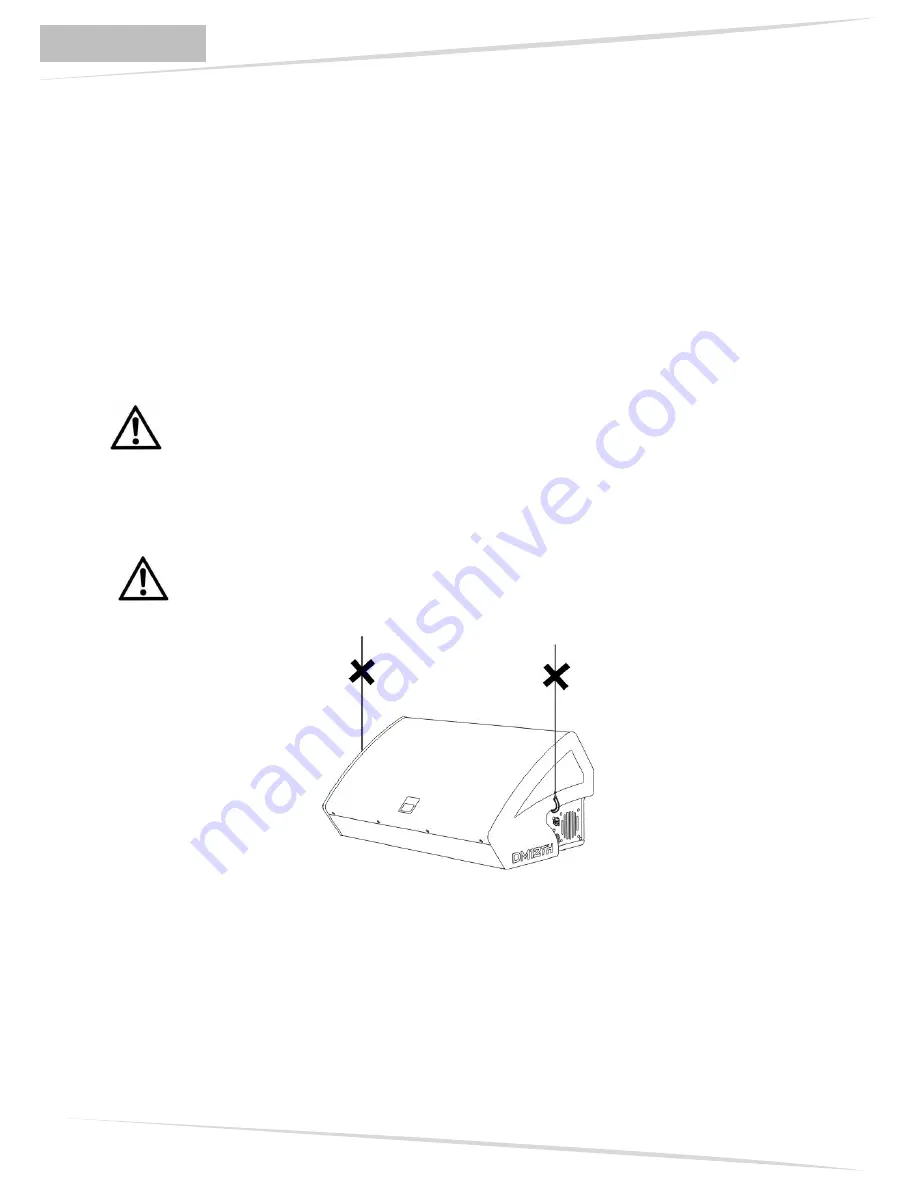
DVX DM TH Professional Stage Monitor
11
ENGLISH
ROTATING HORN
The loudspeaker DVX DM12TH and DVX DM15TH allow to change the coverage angle by rotating
the horn.
The speakers are always supplied by the manufacturer with the horn positioned horizontal at 40°
by default.
If you wish to change the coverage angle
(see page 26-27):
-
unscrew the fixing screws of the grille (eight screws – four each side),
-
remove the front protective grille,
-
unscrew the eight fixing screws of the horn,
-
rotate the horn in the desired position (the horn should never be removed from the
driver!)
-
fix again the horn with the same screws removed before,
-
put the grille in its original position and tighten the screws of the grille.
LOUDSPEAKER INSTALLATION
WARNING
Make sure that the loudspeaker is securely installed in a stable position to avoid any
injuries or damages to persons or property.
If you use the loudspeakers outdoors avoid places that are exposed to bad weather.
The loudspeaker has the following mounting options:
-
in support (as stage monitor) (see page 28)
WARNING
Never use the handles to hang the speaker!













































