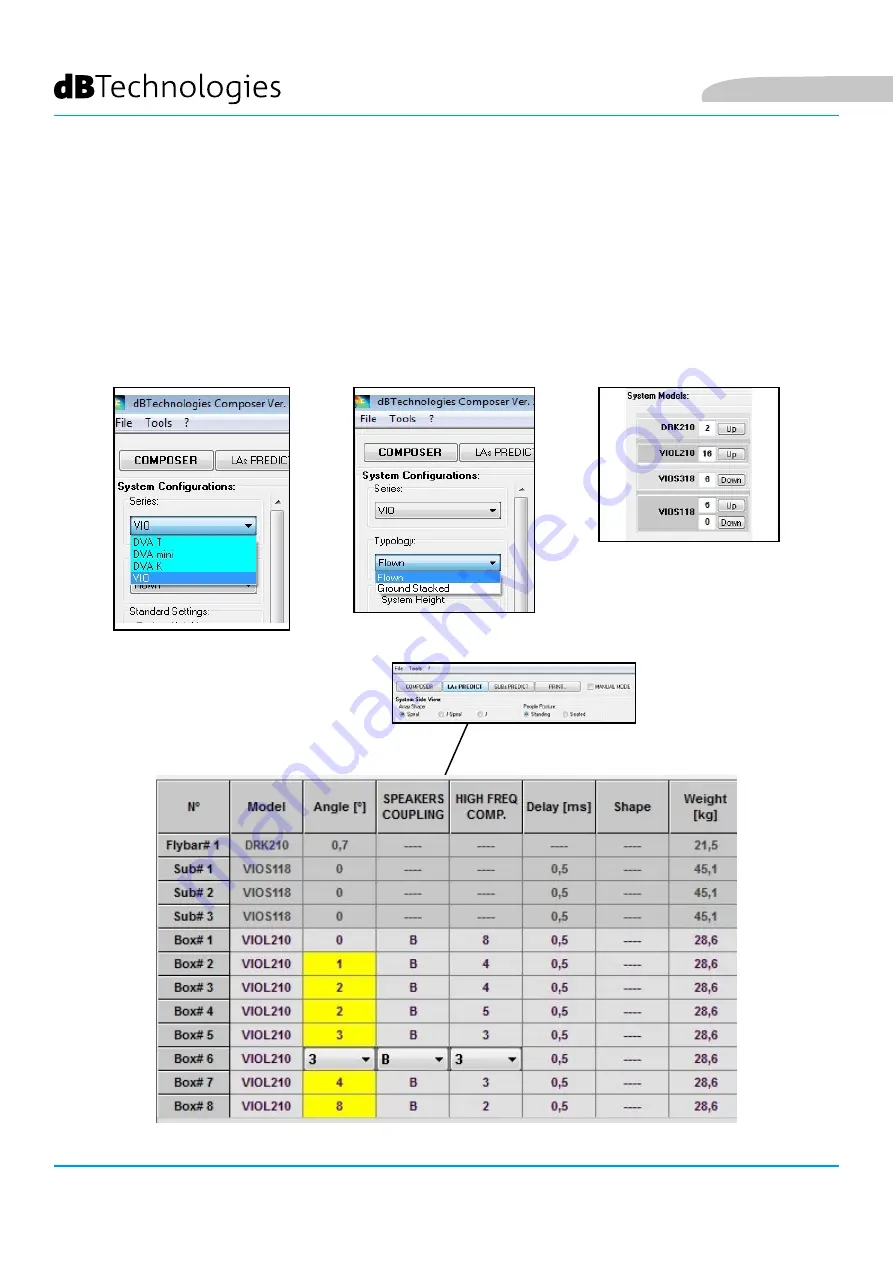
76
VIO-S118
Art.-Nr. 420120259 REV. 1.0
Der Abschnitt „LAs PREDICT“ enthält alle Informationen, die für die ordnungsgemäße Konfiguration,
überflogen oder gestapelt, eines VIO-Systems erforderlich sind. Um darauf zuzugreifen, müssen Sie zuerst
die Projektdaten eingeben, die im Abschnitt Komponieren enthalten sind.
Die Systemdaten-Seite bietet die folgenden Vorschläge: die Winkeleinstellung der verschiedenen Module,
verschiedene Parameter, die sich auf den Abschnitt „DSP-Voreinstellung“ und die Winkeleinstellung
der DRK-210 Flybar beziehen. Diese letzte Winkeleinstellung kann auf dem Feld unter Verwendung
eines Laser-Inklinometers detektiert werden, das nicht im Lieferumfang enthalten ist, dessen Aufbau im
Handbuch des DRK-210 dargestellt ist.
Summary of Contents for VIOS118
Page 5: ...5 VIO S118 Cod 420120259 REV 1 0 ITALIANO ENGLISH DEUTSCH FRAN AIS ESPA OL...
Page 24: ...24 VIO S118 Cod 420120259 REV 1 0 Italiano...
Page 53: ...53 VIO S118 Cod 420120259 REV 1 0 English...
Page 82: ...82 VIO S118 Art Nr 420120259 REV 1 0 Deutsch...
Page 111: ...111 VIO S118 Code 420120259 R V 1 0 Fran ais...
















































