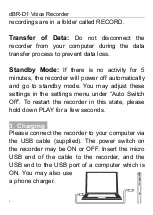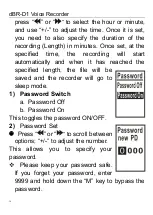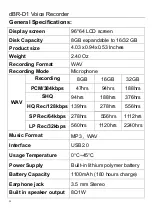dBR-D1 Voice Recorder
11
11.
Recording Settings
In standby mode, hold down
“M” button to enter.
For scrolling through the options, press the
PLAY
button to select, press the
“M” key to exit.
Press "
" or "
"
to select the recording
settings, press the
PLAY
to enter.
1)
Storage Location
Press "
" briefly, then select "memory" (refers
to internal memory) or "expansion card", and
then press PLAY to save your recording in your
preferred location storage. Press
"M" to exit.
2)
Record types
This setting allows you to change the
recording quality. The higher the
number, the higher the quality and the