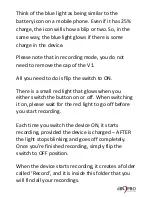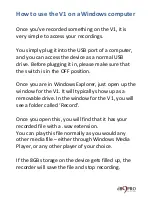A: Please use VLC Media Player for MAC (free to install).
This software has all the needed codecs to play your
recordings back. One thing to keep in mind is – even if
you install VLC Media Player successfully, you do need to
make sure that you are using it to play your files back
and not iTunes, or you will get an error. You may also
use Quicktime Player on Mac.
Q: I can’t find my recordings on the recorder. Where
are they and what should I do?
A: In your computer, go to the drive called 'Record' and
inside that you have a folder called 'Record' too.
The wav files should be in that folder.
If you do not find the files there, please get in touch with
us with your Operating System and we can assist you
further.
Q: How do I reset the device?
A: We have recently changed the way the reset switch
works. You simply need to push gently into the reset slot
and feel for the button.
Summary of Contents for VR 1.0
Page 22: ...TROUBLE SHOOTING GUIDE...