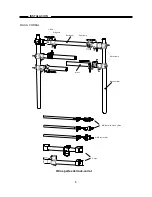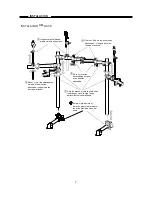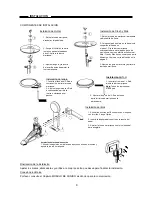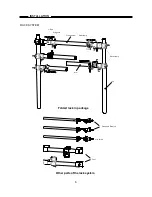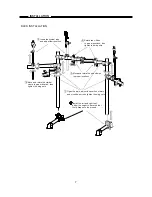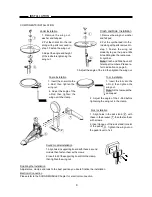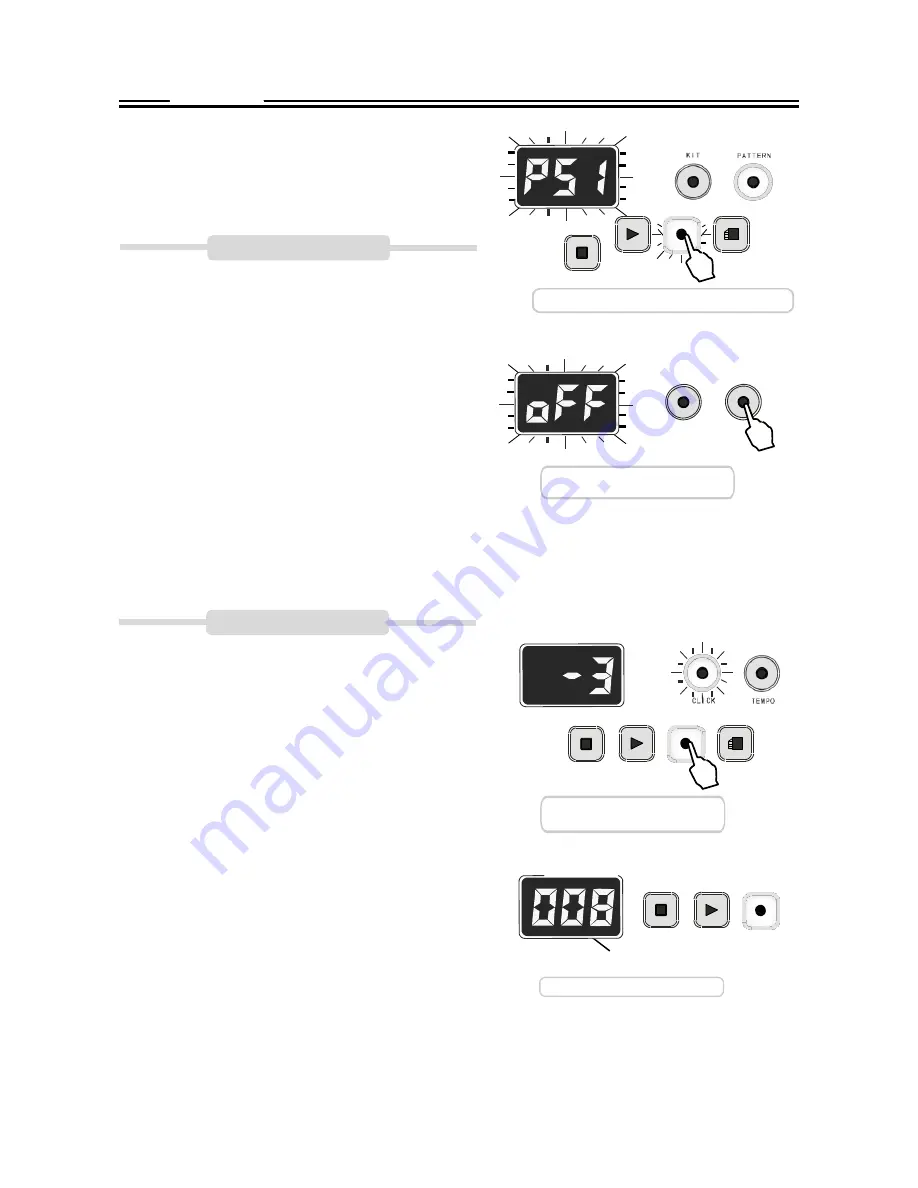
GRABAR
16
SAVE
Esta batería permite grabar un patterne y guardarlo como
pattern 51. La grabación puede ser acompañado con el
patrón. Antes de grabar, debe preparar los ajustes
necesarios, incluyendo la selección de kit de batería,
metrónomo y ajuste de tempo, la selección de patrón etc
Espera de grabación
Press the RECORD button to enter the record mode. The
STOP
PLAY
RECORD
SAVE
button will light up and blink to indicate the recorder is
standby. The PATTERN button will light up automatically so
that you can record your performance with a pattern. The
display shows the current pattern number; you can select
another pattern by the + or - button. The volume and tempo
of the pattern is adjustable, please referto the <PATTERN>
section of this manual.
If you do not want drum sound in the pattern, press the DRUM
OFF button to mute it.
If you don
’t want to use the pattern at all, press the PAT-
TERN button, its indicator will be truned off and
“oFF” will
appear on the display.
You can make the metronome ready by pressing the CLICK
button and the button will flash.
GRABACION
KIT
PATTERN
Apague el
pattern
There are two types of the record.
* Record free performance - You should turn off the pattern
for this type of record.
* Record with a pattern - In this way, you can either use its
background music or add your performance to the pattern.
The pattern will play repeatedly until you stop the recording.
Please note that even if you stop the recording before the
pattern is over, the remaining measure of the pattern will be
kept in your recording.
There are two ways to start recording.
* Auto Start: Press the RECORD button again, after four
beats count-in, the record will start immediately no matter
you strike the drum pad or not.
* Synchro Start: The record will start as soon as you strike
any pad.
When record started, the RECORD button stops blinking and
remains lit. The metronome will sound as soon as record
starts if the metronome is engaged. The recording measure
will appear on the display.
STOP
PLAY
RECORD
Contador
STOP
Compas
Grabacion
SAVE
PLAY
RECORD
Ingrese el modo de grabación
Presione el botón RECORD para activar el modo de
grabación. El botón se iluminara y parpadeara para
indicar que la grabadora está en espera. El botón
PATTERN se encenderá automáticamente de modo
que usted puede grabar con un patrón. La pantalla
muestra el número del patrón actual; puede
seleccionar otro patrón por el botón + o -. El
volumen y el tempo del patrón es ajustable, por
favor refiérase a la sección <pattern> de este
manual.
Si no desea que el sonido del tambor en el patrón,
pulse el boton DRUM OFF para silenciarlo.
Si no desea utilizar el patrón en absoluto, pulse el
botón PATTERN, su indicador se apagará y "OFF"
aparecerá
en
la
pantalla.
Puede hacer que el metrónomo este listo pulsando
el botón CLICK y el botón parpadeará.
Hay
dos
tipos
de
registro.
* Registro de libre - Usted debe desactivar el patrón
para
este
tipo
de
registro.
* Grabar con un patrón - De esta manera, usted puede
utilizar su música de fondo o añadir musica para el
patrón. El patrón se reproducirá repetidamente hasta
que detenga la grabación. Tenga en cuenta que,
incluso si se detiene la grabación antes de que el
patrón termine, el patrón restante se mantendra en su
grabación.
Hay
dos
formas
de
iniciar
la
grabación.
* Inicio automático: Presione el botón RECORD de
nuevo, después de contar cuatro tiempos, el registro se
iniciará de inmediato, no importa que usted golpee el
pad o no.
* Synchro Start: La grabación se iniciará tan pronto
como
usted
pulsa
cualquier
tecla.
El metrónomo sonará tan pronto como la grabación se
inicie si el metrónomo esté activado. El compás de
grabación aparecerá en la pantalla
.