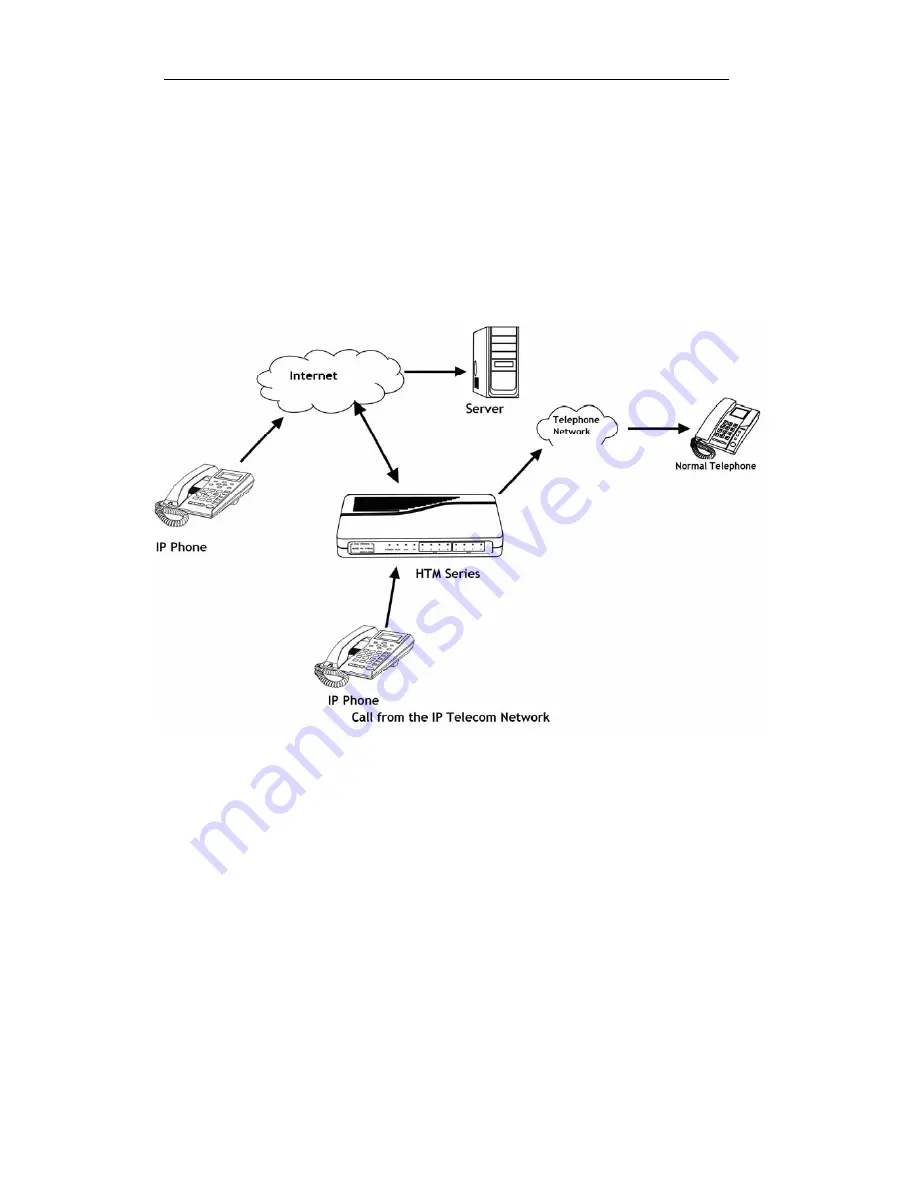
http://www.DBL.com FXS+FXO Gateway Series
45
Connect a computer or other network device to this port. (Less than 100 mid-range)
3
)
Power (DC24V/500mA)
Connect the 24V/500mA Adapter provided to this power jack.
4
)
Reset
Reset switch, use to start the device or delete the configuration quickly.
1.7. Apply
Summary of Contents for HTM series
Page 7: ...http www DBL com FXS FXO Gateway Series 45 2 Connection 2 1 Interface Description ...
Page 13: ...http www DBL com FXS FXO Gateway Series 45 State of HTM 112 State of HTM 222 ...
Page 27: ...http www DBL com FXS FXO Gateway Series 45 HTM 112 HTM 222 ...
Page 31: ...http www DBL com FXS FXO Gateway Series 45 HTM 222 HTM 442 ...






































