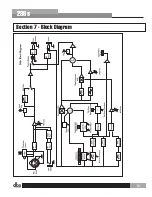286
Section 4
Problems, Possible Causes, Solutions
17
286s
that the red (-) THRESHOLD LED (located to the right of the EXPANSION RATIO control) does
not light until the required signal is finished.
Lispy Vocals
With higher settings of the De-Esser THRESHOLD or Expander/Gate THRESHOLD controls, a
vocal performance can be marred by resultant lisps (i.e., where s and z sounds are heard
as th sounds). Lisps can usually be corrected by reducing the De-Esser THRESHOLD, or the
Expander/Gate THRESHOLD, or both.
Shrillness or Excessive Brightness
If high frequency energy in the audio is producing shrillness or excessive brightness, try
reducing the HF DETAIL or increasing the De-Esser THRESHOLD (if the audio is a single track),
as appropriate.
Low Rumble or Excessive Low Frequencies
Although the HIGHPASS button works effectively to reduce hum, rumble, wind noise, etc.,
at the input, LF DETAIL can restore low frequency power to objectionable levels if used too
liberally. This is especially true if the rear panel INSERT is used; this places a unit (e.g., an
equalizer) directly between the Mic Preamp Section and Processing Section of the 286s - hum
or other undesirable low frequencies “inserted” by the device cannot be corrected by the
HIGHPASS button. In most cases, make sure the LF DETAIL is used conservatively.
No Gain Reduction Shown When Compression is DRIVE Control is Active
Increase MIC GAIN or Compressor DRIVE.
Summary of Contents for 286 S
Page 1: ...286 User Manual Mic Preamp Processor Professional Audio Equipment ...
Page 25: ...286 21 286s Section 7 Block Diagram ...
Page 26: ...286 22 286s ...
Page 27: ...286 23 286s ...