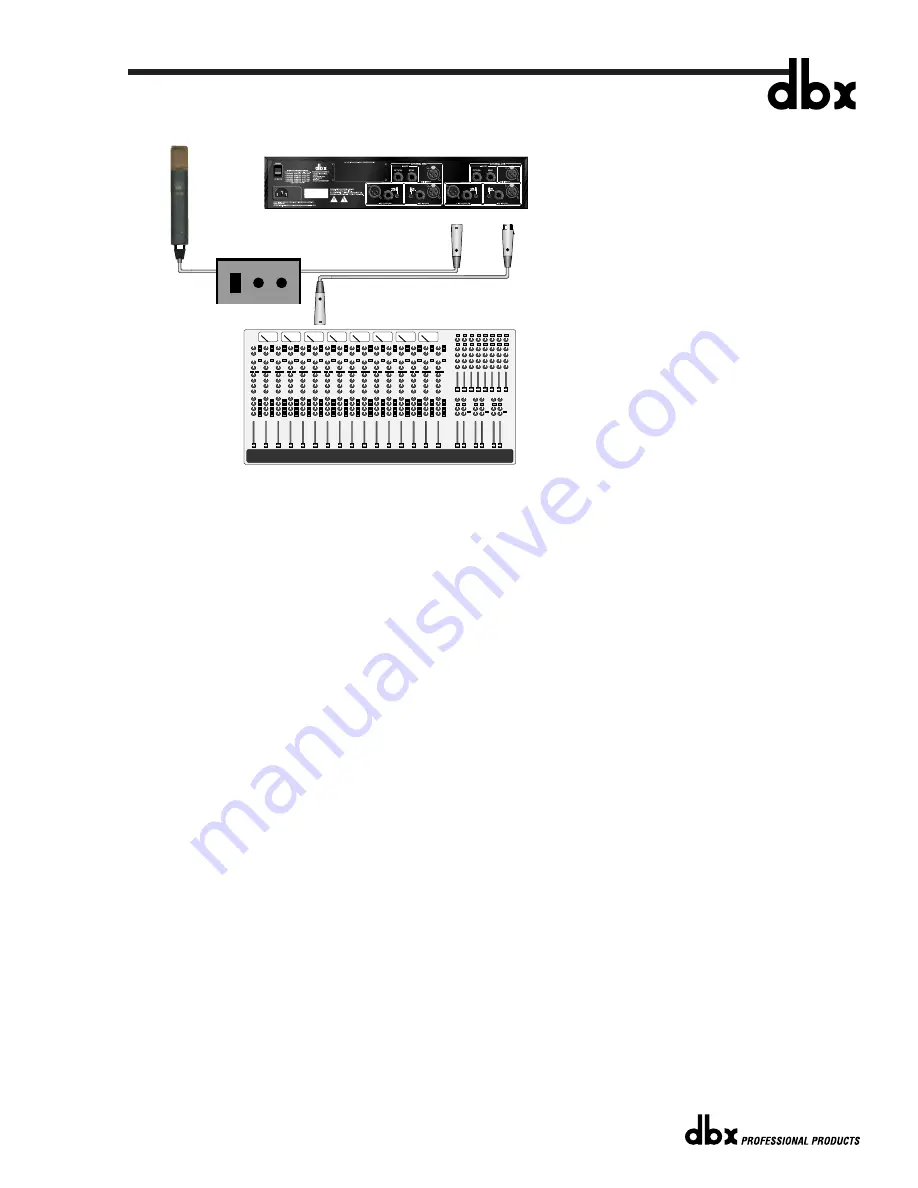
586
¨
3.Turn the 586’s Drive control to the minimum (+10 dB) position, the Level control to the 12
o’clock (0 dB) position, and apply power to the 586. Make sure your console’s gain slider is at
approximately nominal level (“0 dB”) and begin to slowly increase the gain of the 586 using the
Drive control.You should increase the gain until the recording device is operating at nominal sig-
nal input level. Experiment with the Drive and Level controls to achieve the level of desired tube
saturation, i.e., low settings of the Drive control in conjunction with higher settings of the Level
control will result in minimal amounts of tube character; higher settings of the Drive control in
conjunction with lower settings of the Level control will result in more audible tube saturation.
Connecting the 586 directly to a recorder (see Figure 2, next page).
1. Make microphone connections, being careful to keep the Drive control in the minimum (+10 dB)
position.
2. Connect the 586’s Line Outputs directly to the audio inputs of your recorder. This will require
the disconnection of the console’s audio output to the specific track of the recorder.
3. Enable the record function of the specific track of the recorder and open the specific tape track
return in the console which corresponds to the track to which the 586 is connected. As you
increase the setting of the Drive control, you should begin to hear the input of the 586 running
through the recorder and returning to your console as a tape return.
NOTE:When recording in this way, the dbx PeakPlus™ limiter can be used to ensure that the level going to
tape does not exceed the level set by the limiter’s Threshold control. This is especially useful for record-
ing to a DAT or digital multitrack recorder where exceeding 0dB FS on the recorder can cause cata-
strophic distortion. Simply set the 586’s limiter Threshold control such that 0dB FS is never allowed to
be exceeded on the recording device.
6
¨
IN
OUT
Channel 1
MANUFACTURED UNDER THE FOLLOWING U.S. PATENTS:
4,368,425 5,282,252. OTHER PATENTS PENDING.
Power Supply, if required
Figure 1: Connecting a Mic to a console.

































