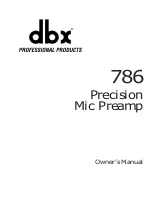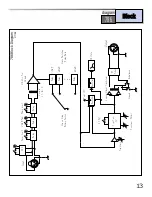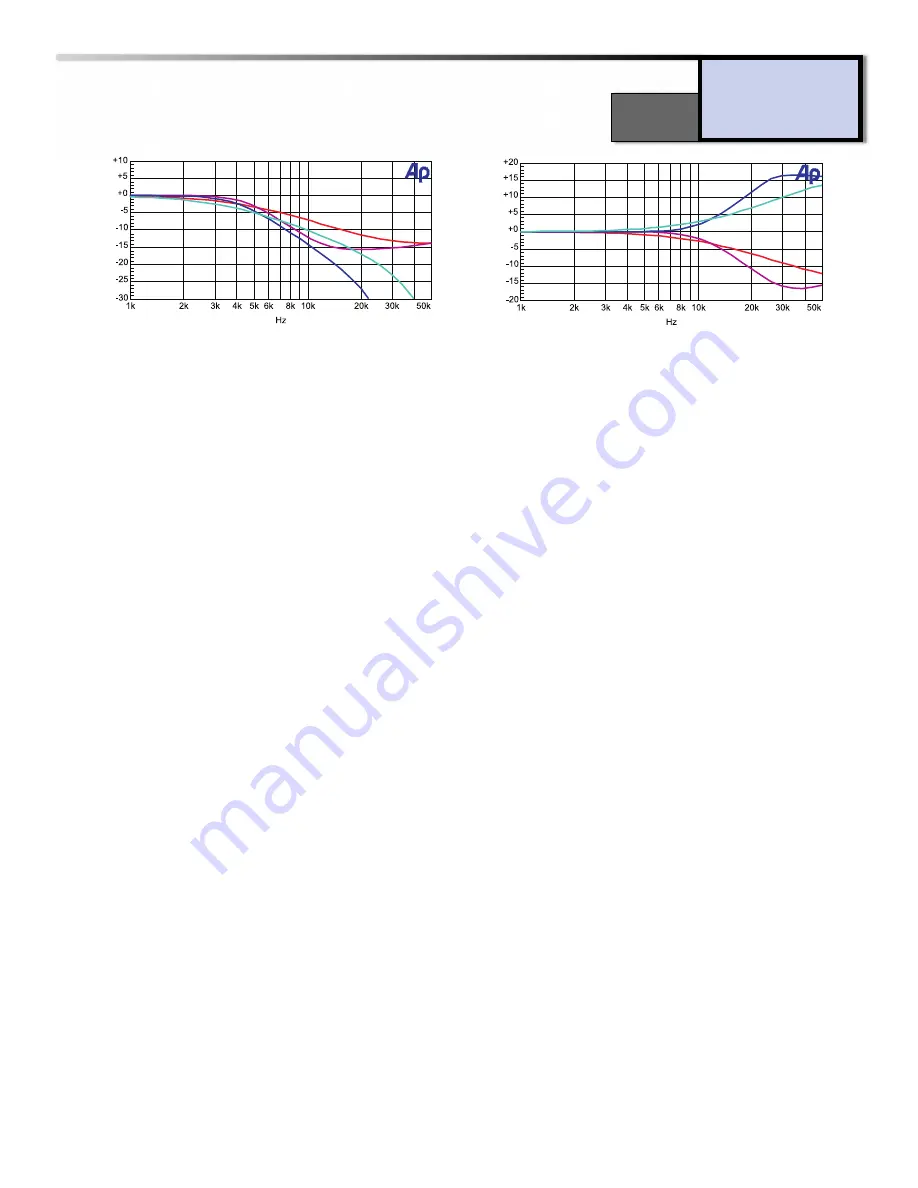
Peak LED
The
Peak LED
is located to the left of the
VU Meter
. It is set to light when the signal level is within
3dB of hard clipping. The LED monitors three different points in the signal path: output of the
Gain
control
stage, the output of the
Fine control
stage, and the output of the EQ stage.
VU Meter
The VU Meter is a custom dbx meter and monitors the output signal of the 786. It is calibrated at
0VU=+4dBu.
+48V Phantom Power Switch and LED
This switch activates phantom power for condenser microphones on pins 2 and 3 of the XLR mic input.
Make sure to connect your microphone before activating the phantom power to prevent high voltage
arching, which may damage your microphone.
Super Low Z Input Switch and LED
Typically microphones have an output impedance of 150
Ω
. The 786 is set to operate in this range with-
out any adjustments necessary. In some instances, a microphone may operate at a much lower imped-
ance, like 20
Ω
. (ie: some ribbon microphones) The
Super Low Z switch
optimizes the input circuit of
the 786 for proper damping of these low impedance microphones, and to ensure that the input trans-
former is always fed by the same impedance for consistent performance.
20dB Pad Switch and LED
This switch inserts a 20dB attenuator circuit into the signal path from the microphone input. The pad is
inserted before the signal is routed through the mic pre gain stage. Use the 20dB pad to attenuate sig-
nals from hot sources such as high output microphones, or when the source is a line level device.
Phase Reverse Switch and LED
This switch inverts the phase of the input source 180°. Note that it usually takes years of engineering
experience to properly hear phase relationships. If your console has a phase relationship meter, you may
choose to do “A-B” comparisons with the phase reverse switch in both positions for best results. Out of
phase signals are more obvious in the lower frequency range, due to the size of the waveforms. Out of
phase signals may sound “empty”, “hollow”, or “weak” in the low frequencies. Use the phase reverse
switch to determine if the source device is out of phase with the rest of the program material.
7
controls
Operating
786
A
A: 16dB Cut @ 5kHz; 6dB/Octave Slope
B: 16dB Cut @ 5kHz; 12dB/Octave Slope
C: -
∞
Cut @ 5kHz; 6dB/Octave Slope
D: -
∞
Cut @ 5kHz; 12dB/Octave Slope
B
C
D
dBr
A: 16dB Boost @ 12kHz; 12dB/Octave Slope
B: 16dB Boost @ 12kHz; 6dB/Octave Slope
C: 16dB Cut @ 12kHz; 6dB/Octave Slope
D: 16dB Cut @ 5kHz; 12dB/Octave Slope
A
B
C
D
dBr
Figure 4
: Audio Precision plots of the 786’s EQ section.