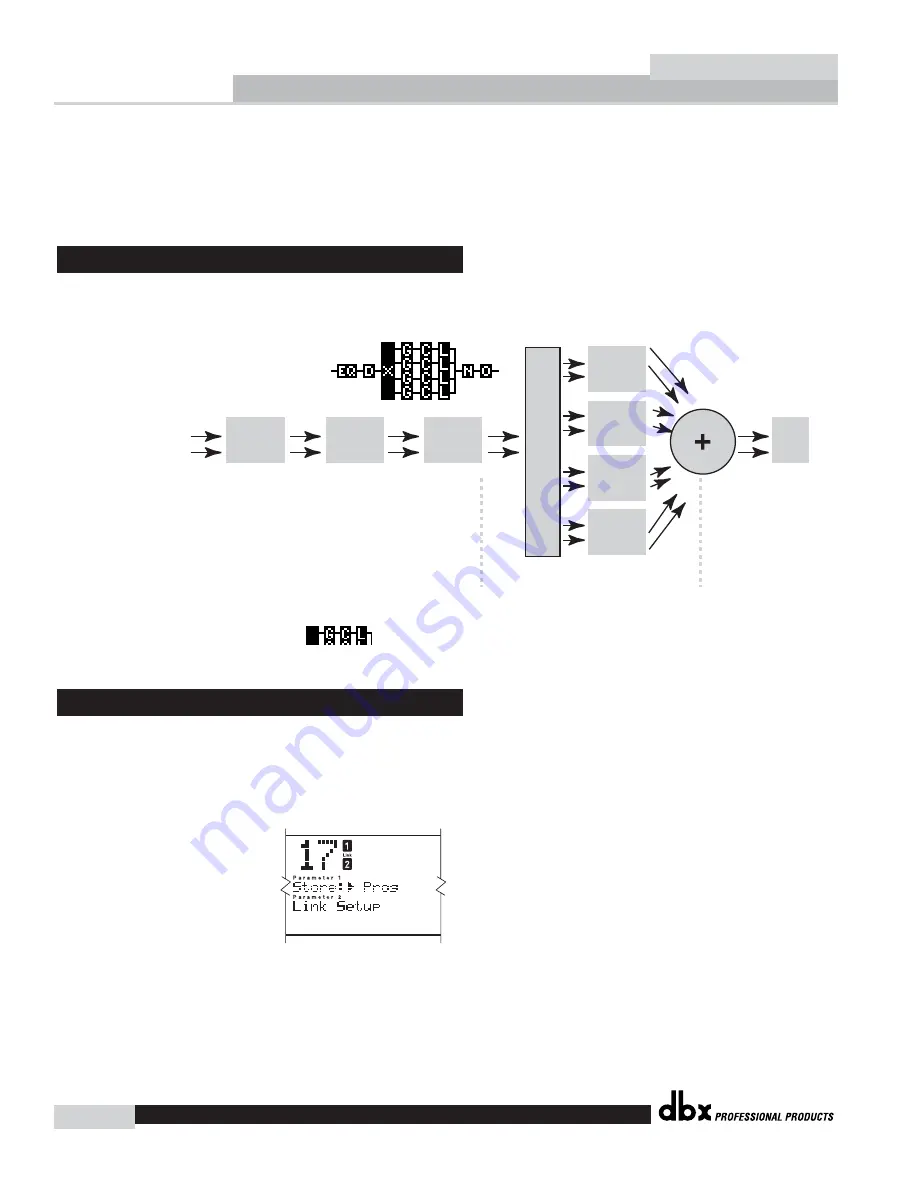
Software Operations
®
14
Section 3
IEM
IEM User Manual
This section explains how signals are routed, monitored, and controlled in the IEM. Changes
that are made to the IEM’s dynamic processing can be monitored visually and aurally at sever-
al different points in the chain. Storing, and organizing user and factory programs in task spe-
cific libraries is also covered in this section. By following the outlined steps, you will quickly
understand the usage and benefits of the IEM’s storage system.
The following diagram shows the signal flow through the IEM’s FX chain.
Saving a program
Saving a program is done by following these steps:
1. Press the STORE button. The screen looks like this.
3. At this point, you can edit the program name. The “curve window” shows instructions on
how to do this. Using the DATA WHEEL as a “selector” and the PREV PAGE and NEXT PAGE
buttons as the cursor, create the name you want to use, then press the store button to save
the name.
3.2 Saving a Program
Chain Type: Stereo Multi Band with De-Esser and Post-EQ
What the QUANTUM II
h
f
P
PEQ may be Pre or Post Dynamics
What the QUANTUM II screen shows for Pre:
De-Esser
CH1
CH2
Stereo Input
Stereo
Adjust
Pre
PEQ
Norm
Gate
Comp
Limiter
Gate
Comp
Limiter
Gate
Comp
Limiter
Gate
Comp
Limiter
Cr
osso
v
e
r
Dynamics
3.1 FX Chain
SOFTWARE
OPERATIONS
Summary of Contents for IEM
Page 1: ... IEM In EarMonitor PROCESSOR User Manual ...
Page 5: ...INTRO CUSTOMER SERVICE INFO What is IEM WARRANTY INFO INTRODUCTION IEM ...
Page 8: ...Introduction IEM User Manual iv IEM ...
Page 9: ... Getting Started Section 1 IEM ...
Page 14: ...Getting Started 6 Section 1 IEM IEM User Manual ...
Page 15: ... NAVIGATION Section 2 IEM ...
Page 21: ...SOFTWARE OPERATIONS SOFTWARE Section 3 IEM ...
Page 26: ...Software Operations 18 Section 3 IEM IEM User Manual ...
Page 27: ...DETAILED PARAMETERS PARAMETERS Section 4 IEM ...
Page 35: ...UTILITIES UTILITIES Section 5 IEM ...
Page 39: ...APPLICATION GUIDE APPLICATIONS Section 6 IEM ...
Page 42: ...Application Guide 34 Section 6 IEM IEM User Manual ...
Page 43: ... Appendix IEM ...
















































