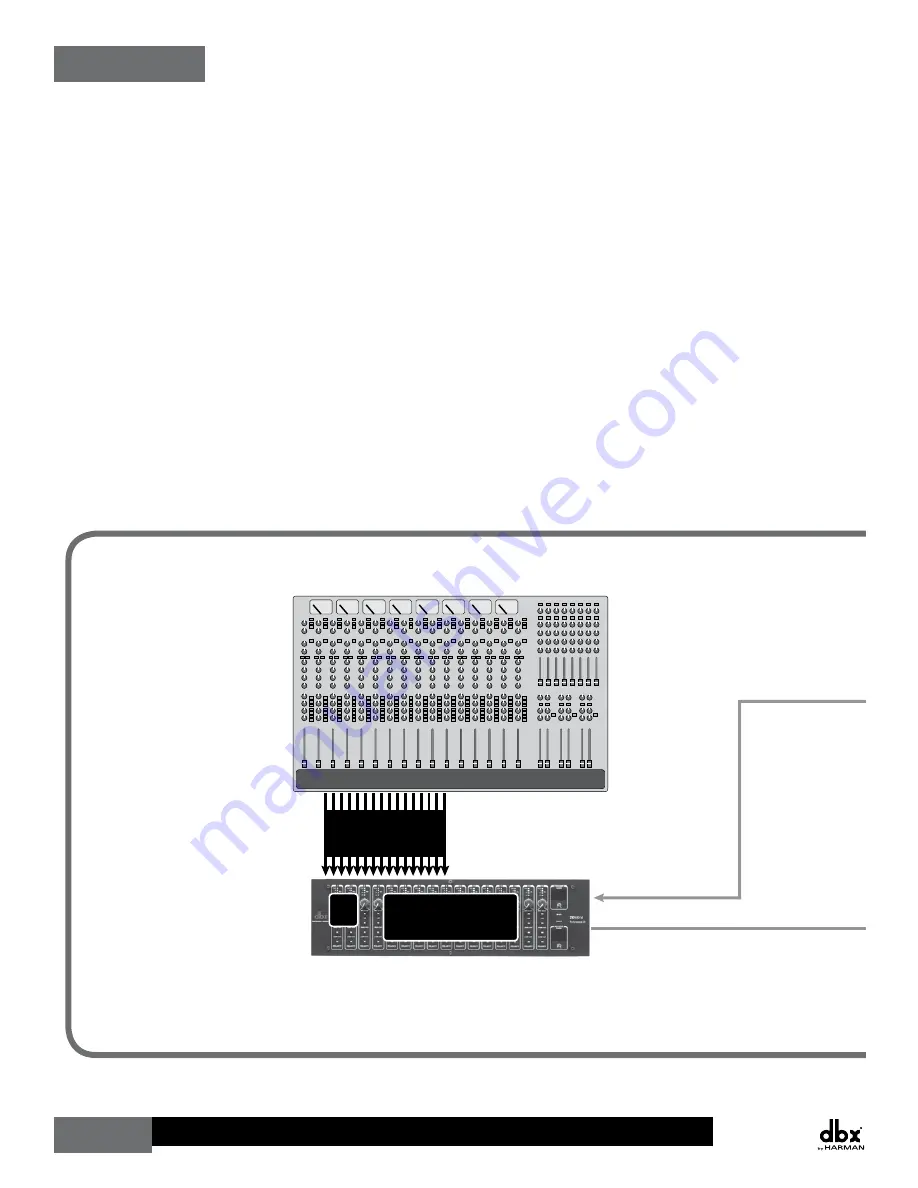
TR1616
Owner’s Manual
10
applicationS
Personal Monitoring w/dbx PMC16s
Recommended for:
• Small Performance Venues
• Portable Live Sound
• Houses Of Worship
• Rehearsal Spaces
BLU link
LOOP OUT
-->
IN
-->
BLU link
Receive Bank: 1
Transmit Bank: 1
1
Mixer
Outputs
Legend
BLU link Connection
Analog Connection
Power Supply
Power Supply
Power Supply
Powered
Wedge Monitor
Powered
Wedge Monitor
Powered
Wedge Monitor
BLU link-->
BLU link-->
OUT
OUT
IN
IN
Transmit Bank: 1
Receive Bank: N/A
1
STAGE
FRONT OF HOUSE
<--To TR1616
LOOP IN
BLU link
OUT
-->
<--BLU link
LOOP IN
01
01
PMC16
PMC16
PMC16
TR1616
RX: 1
RX: 1
RX: 1















































