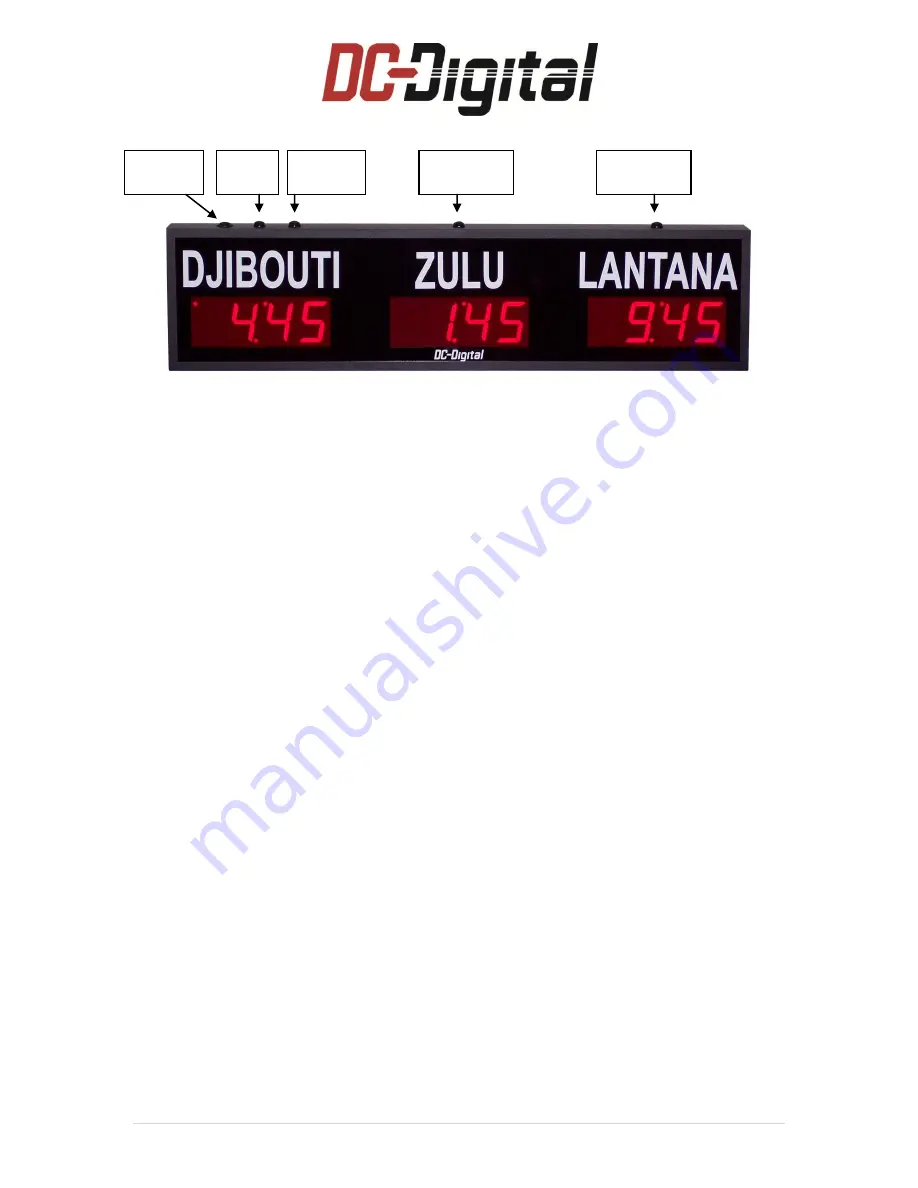
3 |
P a g e
12 hour or 24 hour mode:
This toggle switch determines the clocks displaying either
12 hour or 24 hour format. This is clock wide meaning all the clocks will display the
same format.
The unit consists of (1) master clock and (2) secondary clocks. The master clock is
responsible for synchronizing the minute-units and seconds of the secondary clocks.
Note: All momentary set switches for setting the time are located above each of
their respective time zone clock.
Setting the master time zone:
Set Hours:
Press and hold the Set Hours switch above the display until the
desired value is reached.
Set Minutes:
Press and hold the Set Minutes switch above the display until
the desired value is reached.
The master clock will send the corrected minute-units and zero seconds to the
secondary clocks every ten seconds. This will show by the secondary clocks’
colon flashing.
Setting the secondary time zones:
Set Hours:
Press and
release
the Set Hours switch above the display until the
desired value is reached.
Setting the minute-tens offset:
Press and
hold
the Set Hours switch above
the display. The minute-tens place for that clock should increment by 1 every
second. This allows for those time zones with 30 minute offsets for example.
12/24 Hour
Switch
Set
Hours
Set
Minutes
Set Hour /
Minute Tens
Set Hour /
Minute Tens






















