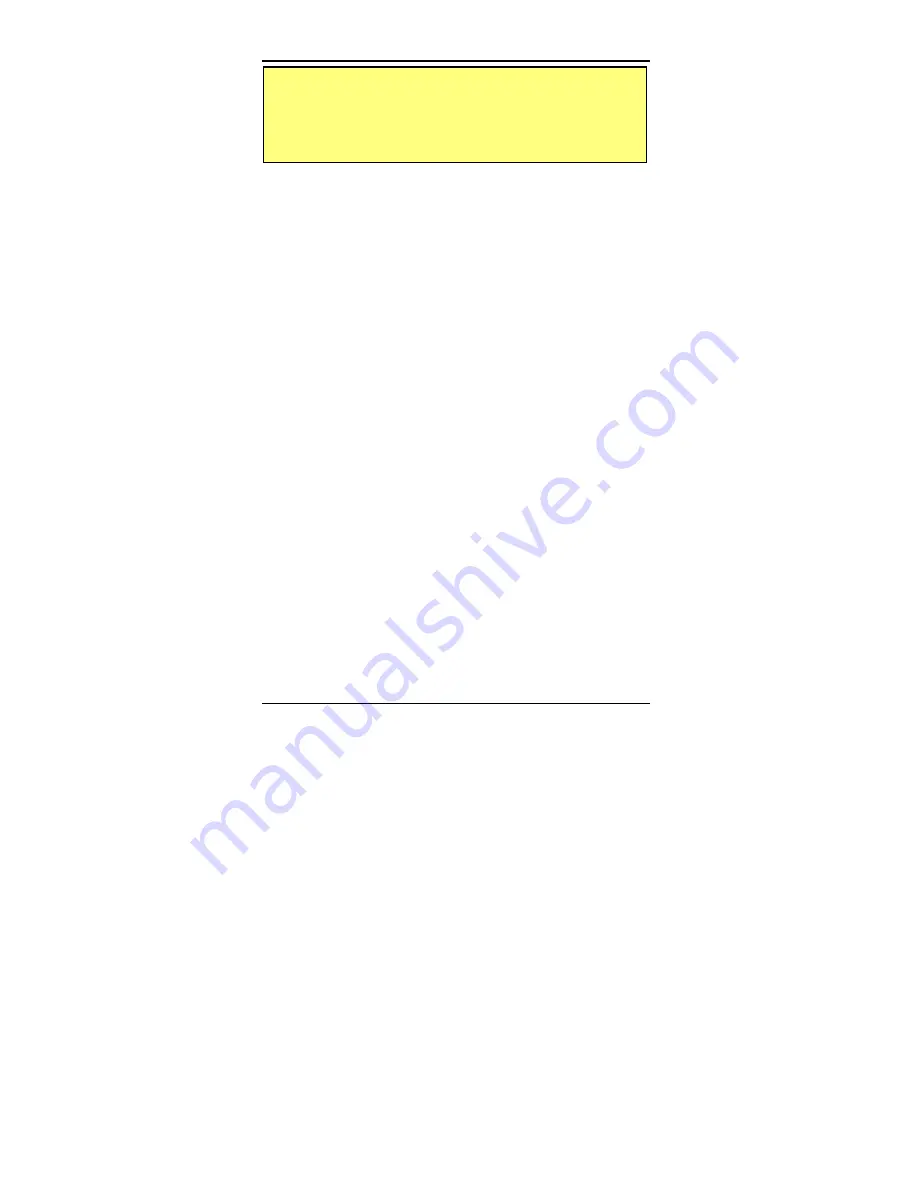
EtherSeries EMB-02 User’s Guide
14
the Properties for the TCP/IP protocol can check the IP
Address and Network Mask. If your PC is NOT using an
IP Address within the range 192.168.1.2 to 192.168.1.254,
with a Network Mask of 255.255.255.0, then it will not
connect to the default IP address.
3.
Refer to the following section for details on using command
line management.
Summary of Contents for EMB-02
Page 1: ...Revised March 25 2004 Firmware Version 1 4 EtherSeries Modbus Gateway EMB 2 User s Guide ...
Page 2: ......
Page 4: ......
Page 8: ......
Page 16: ......
Page 30: ...EtherSeries EMB 02 User s Guide 22 ...
Page 53: ...Troubleshooting 45 ...
Page 54: ......
Page 58: ...EtherSeries EMB 02 User s Guide 50 Ring Indicator Not used ...
















































