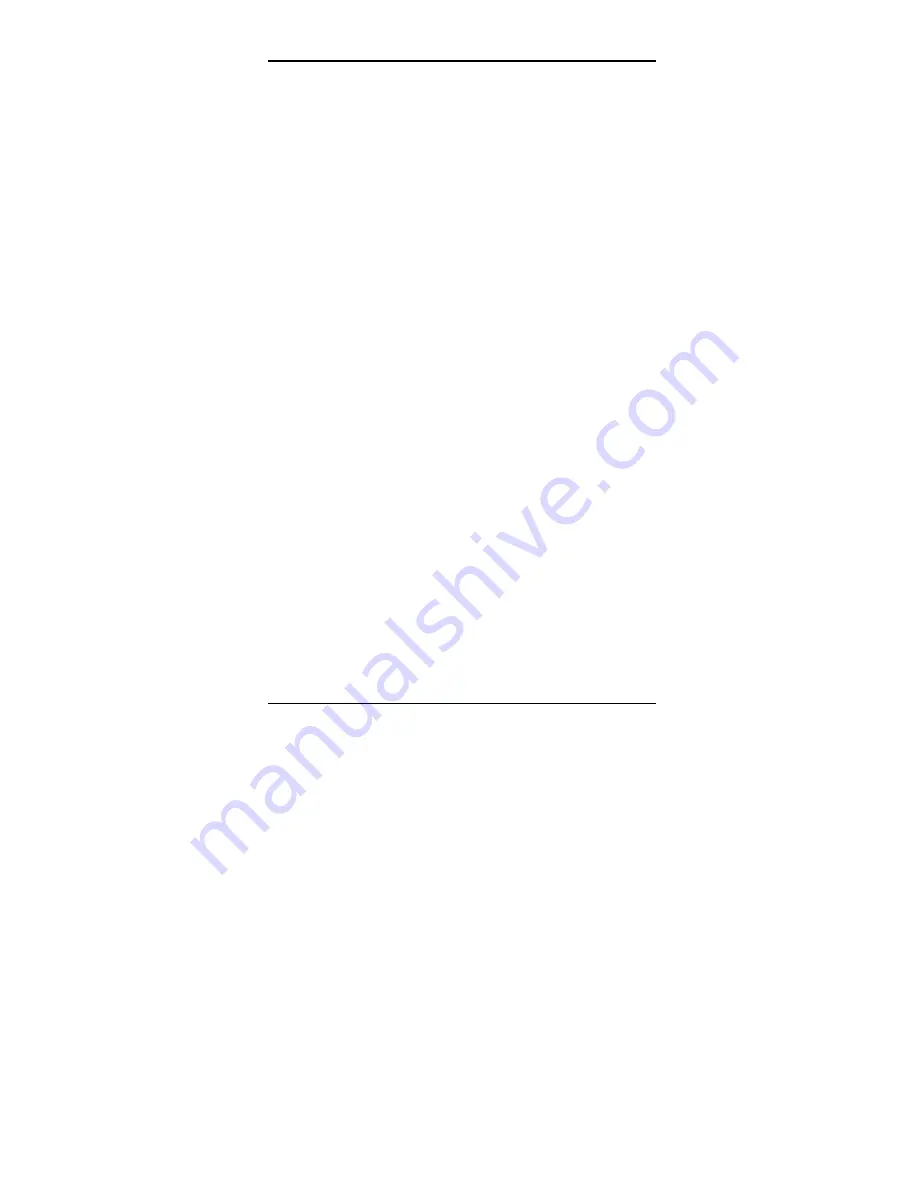
Configuration
17
5 Device Name
6 Physical Location
7 IP Fragmentation [0=ALLOWED, 1=NOT ALLOWED]
0 -- Return to previous menu
Enter Command =>
1. Local IP Address
The IP address of this unit on your LAN. The default IP
Address is 192.168.1.1
2. Gateway IP Address
If the remote host is not on the same LAN, then the gateway to
the other LAN must be entered here.
3. Subnet Mask
The network mask indicates what class of TCP/IP network you
have. The default value is for a class “C” network, with up to
255 users. This value should work in small networks. If in doubt,
consult your network administrator.
4. Name of Contact Person: Supervisor
This is a text field. It can be used to store the name of the
person responsible for the unit.
5. Device Name
This is a text field. It can be used to store a descriptive name for
the device.
6. Physical Location
This is a text field. It can be used to store the location of the
device.
Summary of Contents for EMB-02
Page 1: ...Revised March 25 2004 Firmware Version 1 4 EtherSeries Modbus Gateway EMB 2 User s Guide ...
Page 2: ......
Page 4: ......
Page 8: ......
Page 16: ......
Page 30: ...EtherSeries EMB 02 User s Guide 22 ...
Page 53: ...Troubleshooting 45 ...
Page 54: ......
Page 58: ...EtherSeries EMB 02 User s Guide 50 Ring Indicator Not used ...
















































