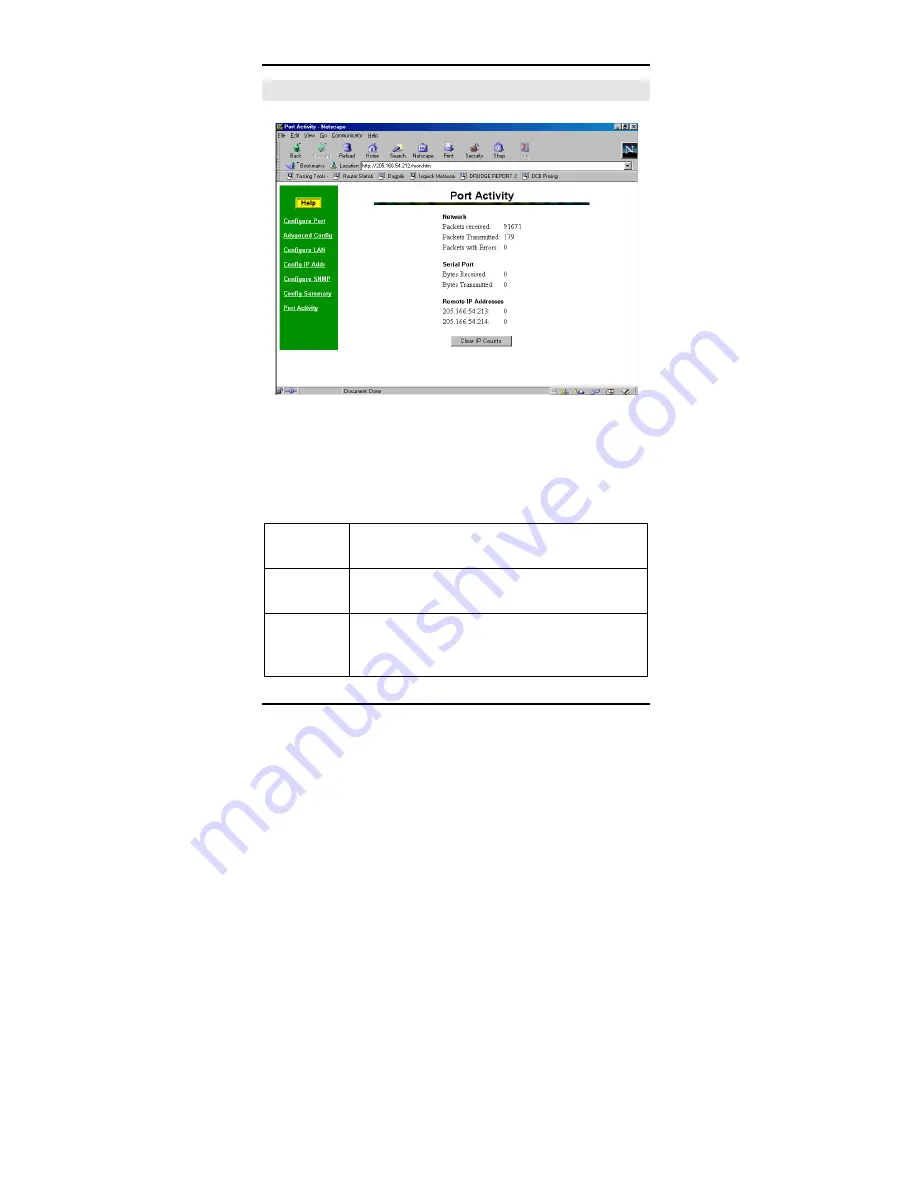
Etherpoll User’s Guide
36
Port Activity Screen
Figure 4:Port Activity Screen
This screen displays details about the data currently being
transmitted or received, either through the LAN or Serial port.
The display is updated every 10 seconds.
Data - Network
Packets
received:
Number of packets received by the EtherPoll
through the LAN connection.
Packets
Transmitted
Number of packets transmitted by the EtherPoll
through the LAN connection.
Packets with
Errors
Number of packets transmitted or received by
the EtherPoll through the LAN connection which
contained errors. (Should be zero)
Summary of Contents for EtherPoll
Page 1: ...Revised October 7 2002 Firmware Version 4 1 EtherPoll User s Guide...
Page 2: ......
Page 4: ......
Page 8: ......
Page 56: ...48...
















































