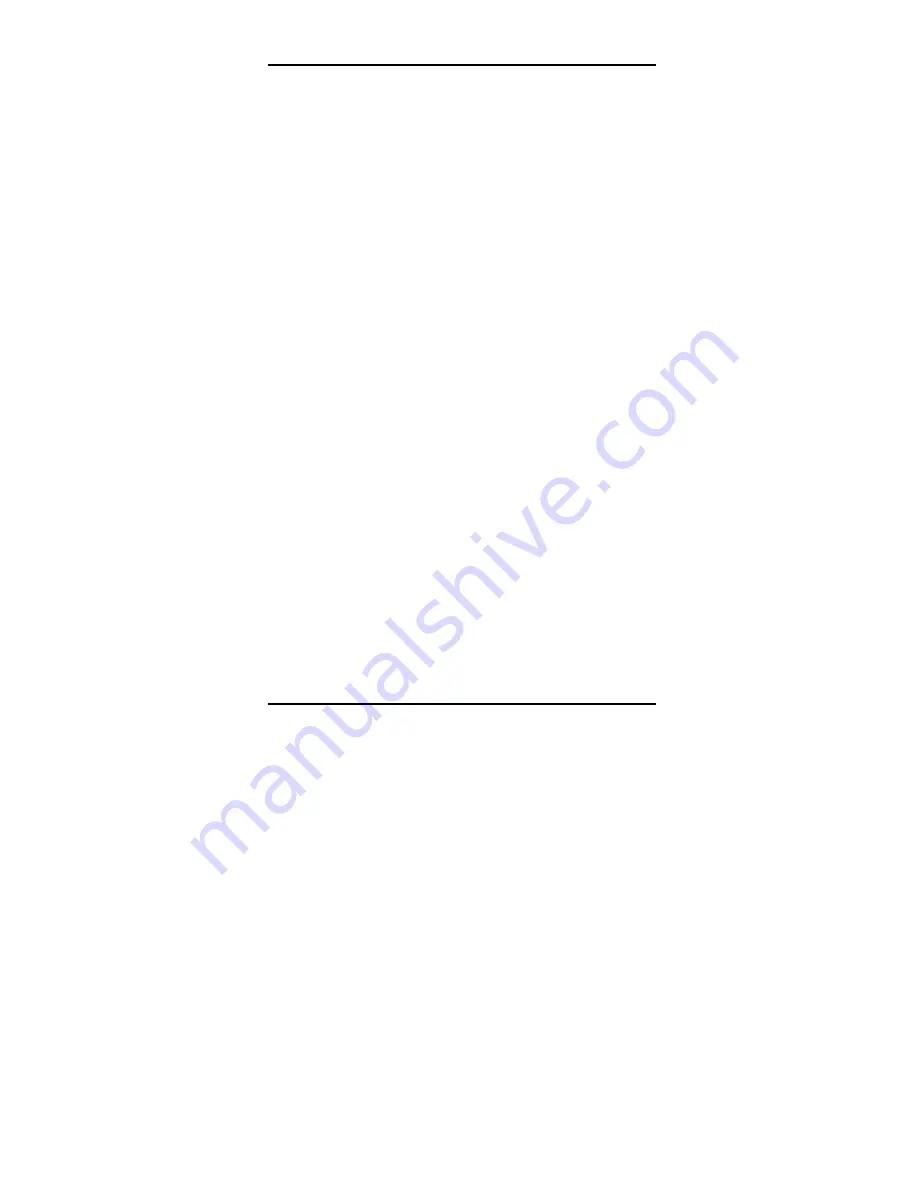
Troubleshooting
57
Network - TCP/IP (Adapter) Properties or Windows98
WINIPCFG.EXE
. If you are using a different Address
block, use
Terminal Mode
configuration to set a
compatible IP Address in the EtherPoll.
•
It may be that your "arp table" contains invalid entries.
You can clear the "arp table" by rebooting, or, on
Windows95 , by typing the following command at the
command prompt or
Run
dialog box.:
arp -d
•
Check that you have used the correct port address. The
default address is “3000” for normal operation and
“8000” for configuration.
•
MOST EtherPoll connection problems are due to
incorrect RS-232 wiring. The second most common
errors are incorrect IP addressing on either the
EtherPoll or on the PC used for testing.
•
In some cases, “smart” hubs and switches must be
power-cycled to clear their internal arp cache. This is
often a problem on test bench setups where IP
addresses are moved between different equipment or a
unit is moved between ethernet switch receptacles.
Summary of Contents for EtherPoll
Page 1: ...Revised October 7 2002 Firmware Version 4 1 EtherPoll User s Guide...
Page 2: ......
Page 4: ......
Page 8: ......
Page 56: ...48...
















































