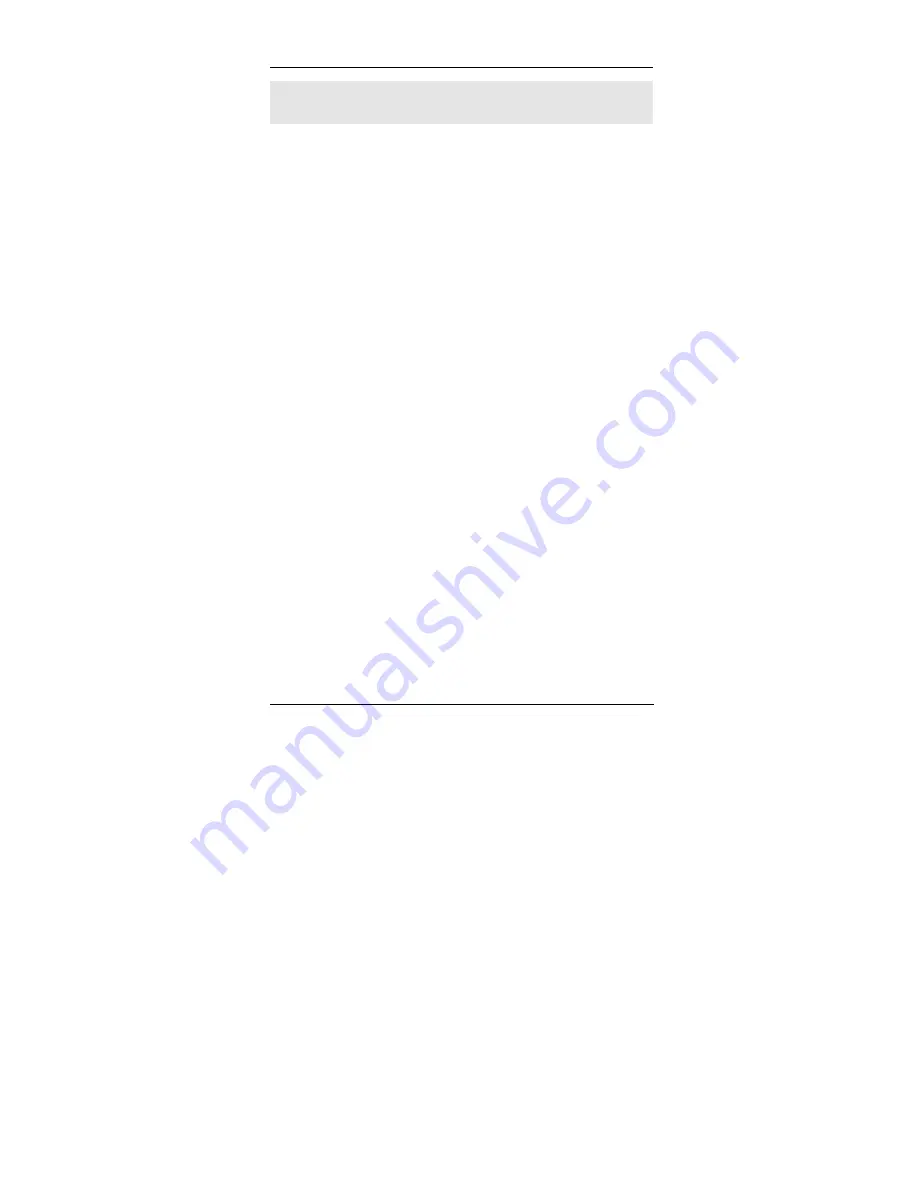
Configuration
Main Menu Option 5.
DNP LAN Configuration
Selecting (5) from the Main Menu will result in the following
screen:
DNP LAN CONFIGURATION:
LAN Protocol: TCP
TCP/UDP Port: 19968
TCP Connection Timeout: 120 seconds
SET DNP LAN CONFIGURATION:
1 LAN Protocol [0=TCP, 1=UDP]
2 TCP/UDP Port [0 - 65535]
3 TCP Connection Timeout [10 - 3600 seconds]
0 -- Return to previous menu
EXAMPLE: To set the Connection Timeout to 120 seconds
=> 3 120
Enter Command =>
Use this screen to configure DNP-3 TCP/UDP configuration
values.
LAN Protocol
Set to either TCP or UDP. This must match the protocol used
by your polling host computer.
TCP/UDP Port
This is the TCP/IP port number used by the gateway. Default is
normally set to port 20000.
TCP Connection Timeout
This parameter sets the amount of time the Gateway will hold
an idle TCP connection open before closing it. Default is 120
seconds.
19
Summary of Contents for EtherSeries EDNP-3
Page 1: ...EtherSeries DNP 3 Gateway EDNP 3 User s Guide Revised January 16 2008 Firmware Version 3 x...
Page 2: ......
Page 4: ...ii...
Page 9: ...Introduction v...
Page 10: ......
Page 16: ...EtherSeries DNP 3 Gateway User s Guide 6...
Page 38: ...EtherSeries DNP 3 Gateway User s Guide 28...
Page 48: ...Etherseries DNP 3 Gateway User s Guide 38...
Page 54: ...44...
Page 60: ...Etherseries DNP 3 Gateway User s Guide 50...
Page 64: ...Etherseries DNP 3 Gateway User s Guide Ring Indicator Not used 54...
















































