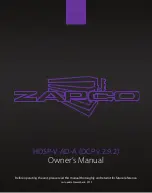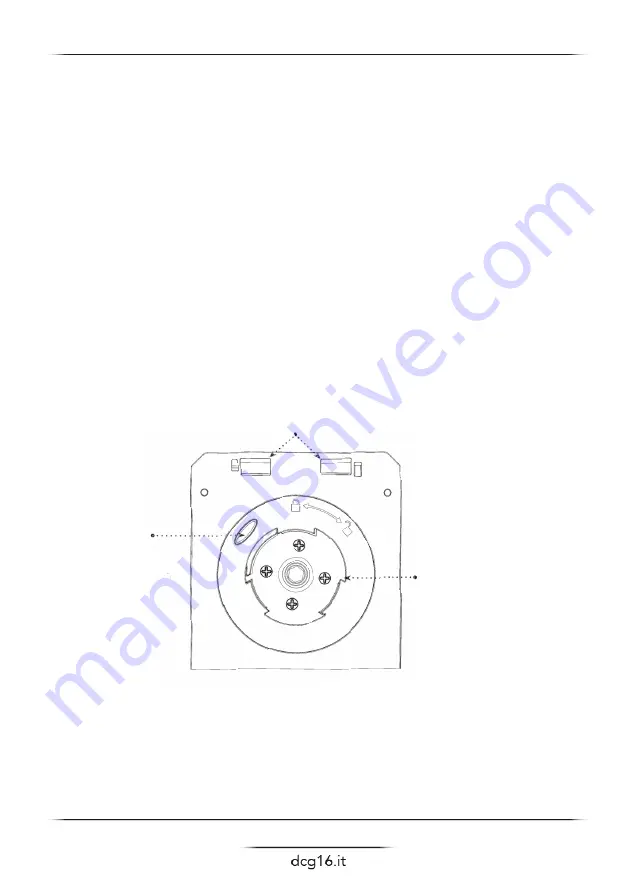
Can be used to extrude pasta Default time: 6 mins
6. Mixing Button: Used to mix dough without extruding(see”Flour Mixing “section). Default time: 6
mins. You can press the Start/Pause Button at any time to pause the process. You can press the
Start/Pause Button after the mixing cycle is complete to restart the process
7. Batch Button: Press the Batch Button once to select the one-batch program, which is equal to
1/2 Ib pasta. Press the button twice to select the two-batch program, which is equal to 1 b pasta.
NOTE: Pasta needs to be cut to length by hand during this process.
MAIN UNIT HOUSING BACKPLATE
SLOTS FOR MIXING CHAMBER LID:
The appliance’s lid slides into these slots and locks in place.
MOUNTING RING: Attach the Juicer/Frozen Treat Housing, Slicer/Shredder Housing, and Meat
Grinder Housing to the Mounting Ring by twisting the chosen housing left to lock in place.
WHITE BUTTON: The White Button is used to release attachments from the base. Press the
button and turn the attachment to the right to remove
NOTE: This unit will not operate unless Housing Accessories are set in place and locked properly.
USER MANUAL - MULTI-FUNCTION FOOD PROCESSOR - PM1800
SLOTS FOR MIXING CHAMBER LID
WHITE BUTTON
MOUNTING RING