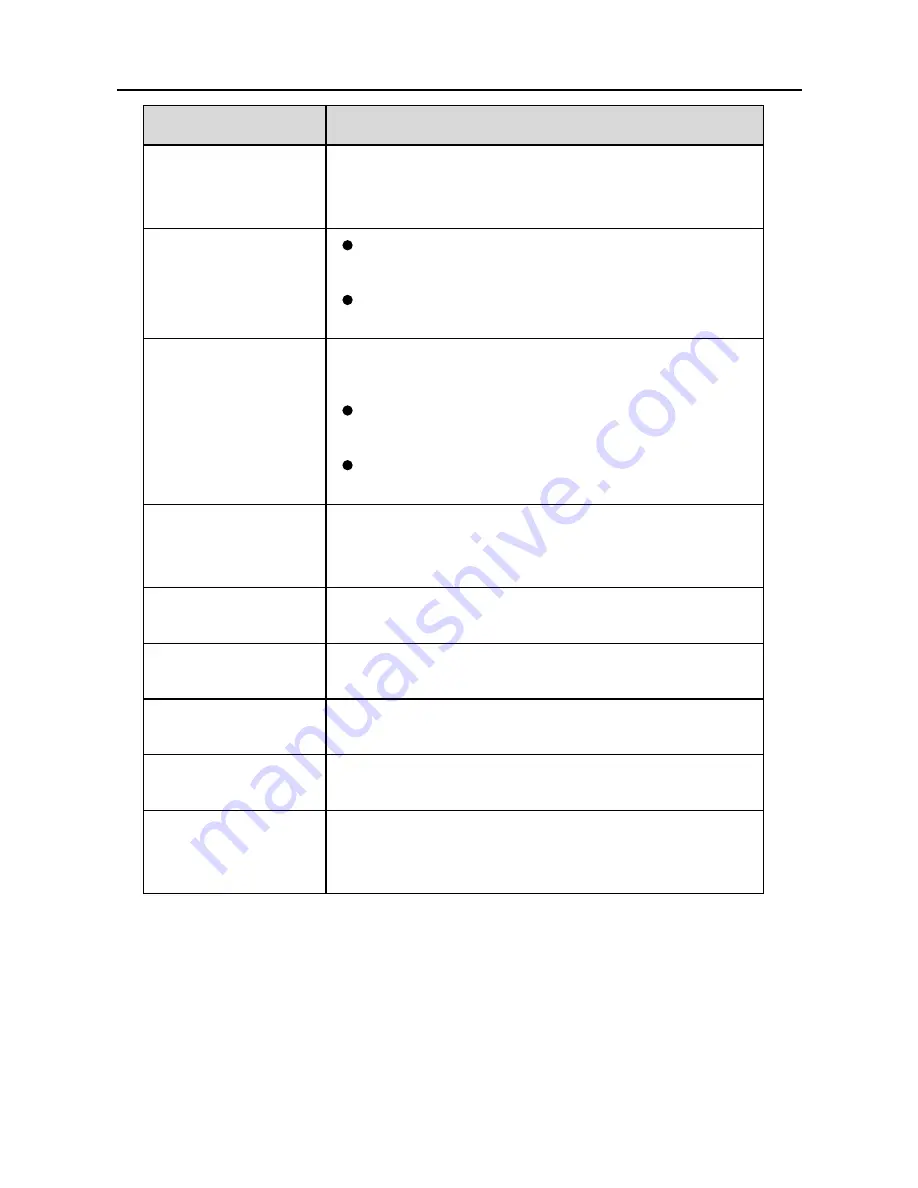
Configuration
DCP-WR300N
40
Field
Description
You can choose
Auto
,
1 M
,
2 M
,
5.5 M
,
11 M
,
6 M
,
9 M
,
12 M
,
18 M
,
24 M
,
36 M
,
48 M
,
54M, MSC0 ~
MSC7.
Preamble Type
Long Preamble
: It means this card always
use long preamble.
Short Preamble
: It means this card can
support short preamble capability.
Broadcast SSID
Select whether the modem broadcasts SSID or not.
You can select
Enable
or
Disable
.
Select
Enable
, the wireless client searches the
modem through broadcasting SSID.
Select
Disable
to hide SSID, the wireless
clients can not find the SSID.
Relay Blocking
Wireless isolation. Select
Enable
, the wireless
clients that are connected to the modem can not
intercommunication.
Ethernet to
Wireless Blocking
Whether the wireless network can communicate
with the Ethernet network or not.
Wifi Multicast to
Unicast
Enable it to using unicast to transmit multicast
packet
Aggregation
It is applied when the destination end of all MPDU
are for one STA.
Short GI
It is not recommended to enable GI in obvious
environment of Multi-path effect.
Apply Changes
Click it to apply the settings temporarily. If you want
to save the settings of this page permanently, click
Save
in the lower left corner.
3.4.3.6 WPS
Choose
WLAN
>
WPS
and the following page appears.
Summary of Contents for DCP-WR300N
Page 1: ...DCP WR300N 300Mbps Wireless N ADSL2 Modem Router User Manual V1 0 ...
Page 13: ...Configuration DCP WR300N 10 3 3 Wizard In the navigation bar click Wizard ...
Page 17: ...Configuration DCP WR300N 14 ...
Page 56: ...Configuration DCP WR300N 53 The page shown in the following figure appears ...
Page 58: ...Configuration DCP WR300N 55 ...
Page 78: ...Configuration DCP WR300N 75 ...
















































