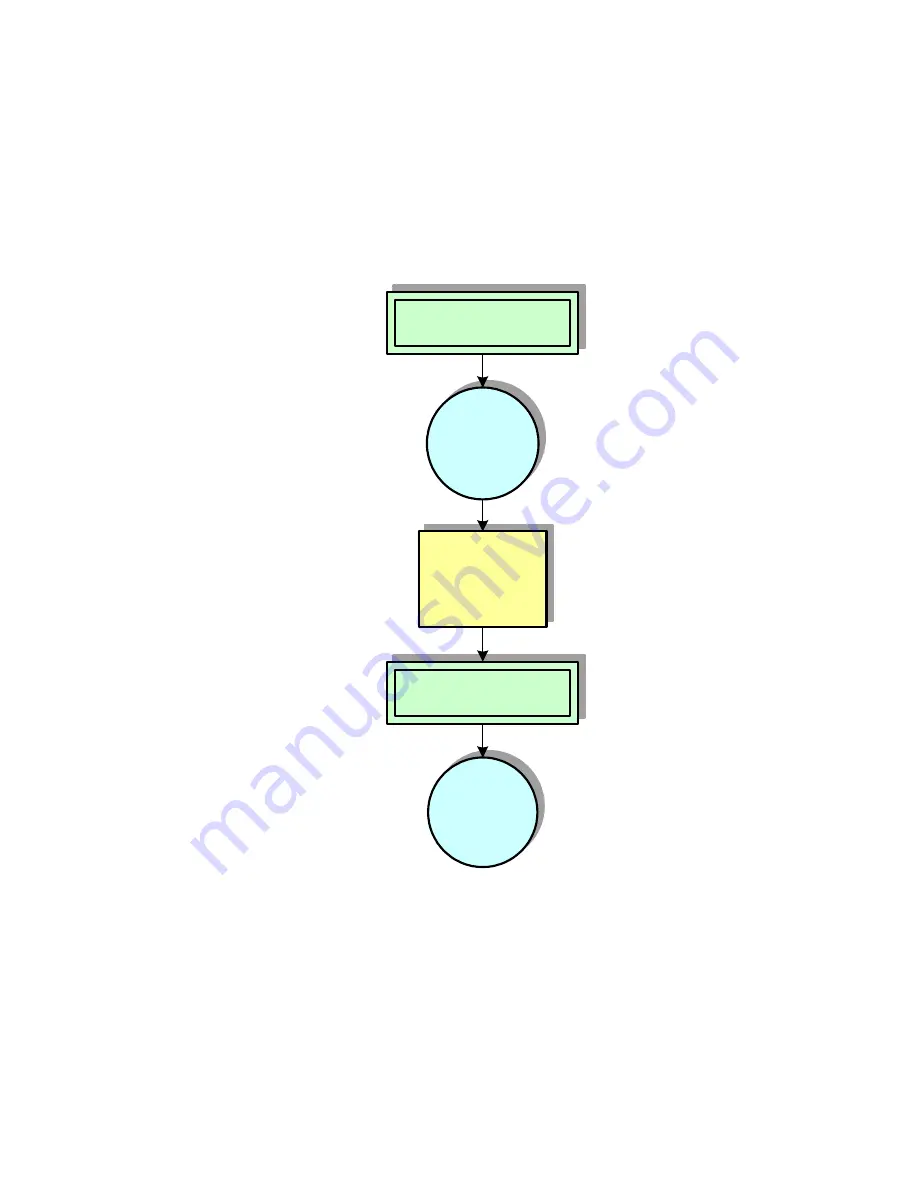
Unit 4: Configuration
SATO MB200 Operator Manual
PN 9001126A
Page 4-7
AUTO POWER OFF MODE
Figure 5-5 provides the specific sequence of events required by the operator, the printer, and the
printer’s software for the auto power-off mode to be activated.
Figure 4-5, Auto Power Off Mode
Printer left
untouched for 5
minutes
Sleep Mode
STATUS LED
blinks green
with 2 second
interval
Auto Power Off Mode
STATUS LED
turns off















































