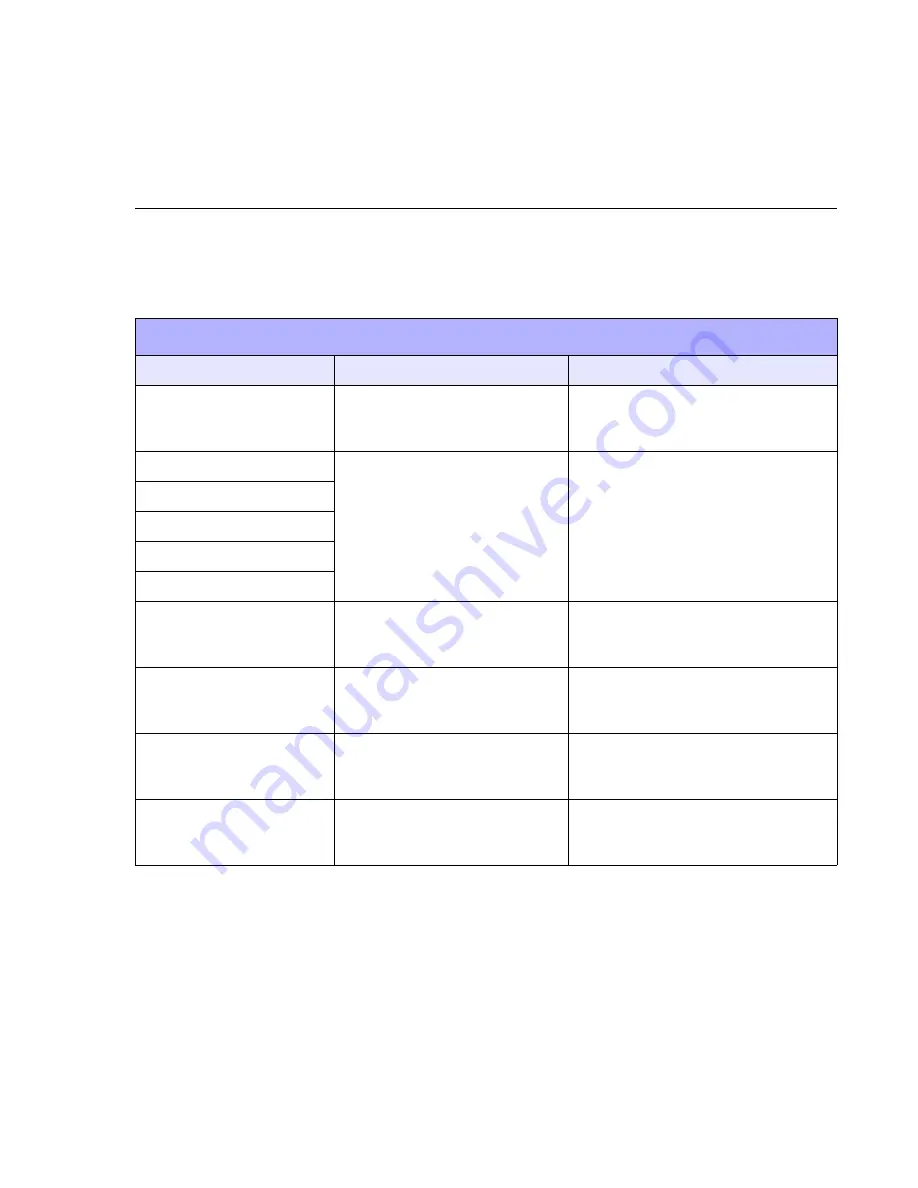
SATO MB200 Operator Manual
PN: 9001126A
Page 7-1
7
ADJUSTMENT PROCEDURES
This section of the manual provides instruction of all printer operational adjustments.
Adjustments for the MB200 printer are minimal. Almost all adjustments are electrical in nature
due to self aligning and balancing design features.
POSITION ADJUSTMENTS
Adjustment
Method
Adjustment Description
Factory
Offset
Switch DSW1-4 to the Off
position, then adjust the VR3
potentiometer.
Printer
Setting
Commands
Use the <PG> programming
command.
Saves the values to the Flash ROM.
Base Point Offset
Pitch Offset
Dispense Offset
Tear-Off Offset
Base
Point
Offset
Use the <A3> programming
command.
Takes effect after specified and the
value is cleared once the power is
turned off.
Pitch Offset
Use the <PO3> programming
command.
Takes effect after specified and the
value is cleared once the power is
turned off.
Dispense Offset
Use the <PO1> programming
command.
Takes effect after specified and the
value is cleared once the power is
turned off.
Tear-Off Offset
Use the <PO2> programming
command.
Takes effect after specified and the
value is cleared once the power is
turned off.

































