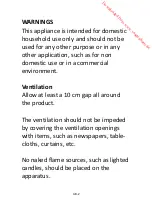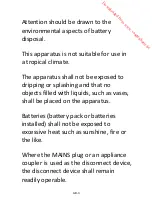Disposal
As
a
responsible
retailer
we
care
about
the
environment.
As
such
we
urge
you
to
follow
the
correct
disposal
procedure
for
the
product,
packaging
materials
and
if
applicable,
accessories
and
batteries.
This
will
help
conserve
natural
resources
and
ensure
that
the
materials
are
recycled
in
a
manner
that
protects
health
and
the
environment.
You
must
follow
laws
and
regulations
about
disposal.
Waste
electrical
products
and
batteries
must
be
disposed
of
separately
from
household
waste
when
the
product
reaches
the
end
of
its
life.
Contact
the
store
where
you
bought
the
product
and
your
local
authority
to
learn
about
disposal
and
recycling.
The
batteries
must
be
disposed
of
at
your
local
recycling
point.
See
the
operating
instructions
to
find
out
how
to
remove
the
batteries
for
disposal.
We
apologize
for
any
inconvenience
caused
by
minor
inconsistencies
in
the
operating
instructions,
which
may
occur
as
a
result
of
product
improvement
and
development.
Darty
Holdings
SNC
©
14
route
d’Aulnay
93140
Bondy,
France
09
/
06
/
2015
GB
‐
12
Downloaded from www.vandenborre.be