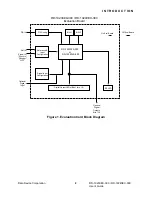RD-19230EX-300 / RD-19240EX-300
User’s Guide
Evaluation Board for the
RD-19230 & RD-19240
Monolithic Tracking Resolver to
Digital Converters
MN-19230EX-001
The information in this User’s Guide is believed to be accurate; however, no
responsibility is assumed by Data Device Corporation for its use, and no license or rights
are granted by implication or otherwise in connection therewith.
Specifications are subject to change without notice.
Please visit our web site at
www.ddc-web.com
for the latest information.
105 Wilbur Place, Bohemia, New York 11716-2426
For Technical Support - 1-800-DDC-5757 ext. 7771
Headquarters - Tel: 1-800-DDC-5757, Fax: (631) 567-7358
Southeast - Tel: (703) 450-7900, Fax: (703) 450-6610
West Coast - Tel: (714) 895-9777, Fax: (714) 895-4988
United Kingdom - Tel: +44-(0)1635-811140, Fax: +44-(0)1635-32264
Ireland - Tel: +353-21-341065, Fax: +353-21-341568
France - Tel: +33-(0)1-41-16-3424, Fax: +33-(0)1-41-16-3425
Germany - Tel: +49-(0)89-150012-11, Fax: +49-(0)89-150012-22
Japan - Tel: +81-(0)3-3814-7688, Fax: +81-(0)3-3814-7689
World Wide Web –
DATA DEVICE CORPORATION
REGISTERED TO ISO 9001:2000
FILE NO. A5976
R
E
G
IS
T ERED
FI
R
M
®
U
All rights reserved. No part of this User’s Guide may
be reproduced or transmitted in any form or by any
means, electronic, mechanical, photocopying,
recording, or otherwise, without the prior written
permission of Data Device Corporation.
Rev E, August, 2006
© 2002 Data Device Corp.
Summary of Contents for RD-19230EX-300
Page 8: ......