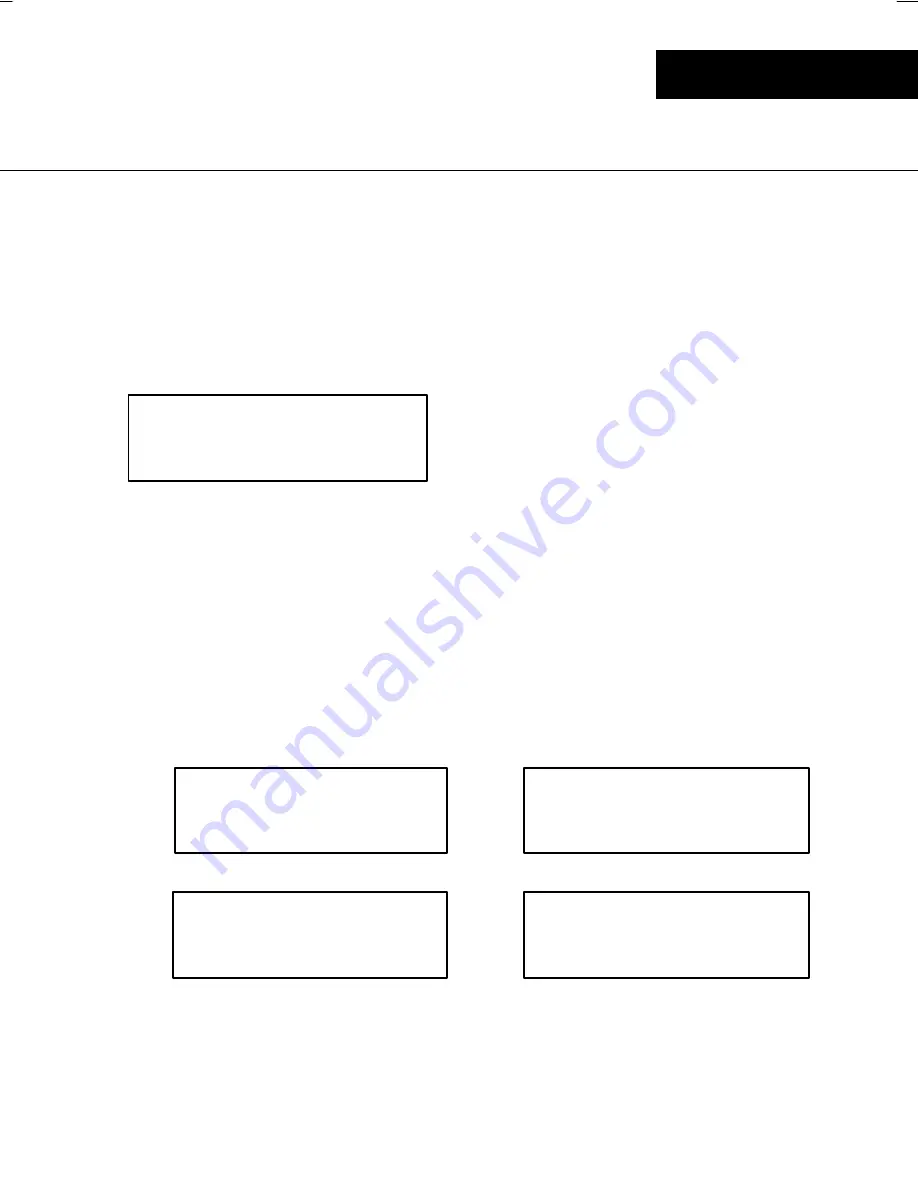
57
coin values
Programming
13. PROGRAM COIN VALUES.
A. Turn Keyswitch to vertical position, hold
Batch Key on Control down, and switch
the Sorter Power Switch (see
FIGURE #7) to ON.
B. Cycle MOTOR ON / OFF Key until
Display shows:
C. Cycle BATCH Key to display the station
to be changed. The existing information
for that coin will be displayed. Refer to
FIGURE #10 for coin locations.
D. If you wish to change the existing coin
value, proceed to Step “E”. If the coin is
to be disabled (no count), programmed
for a token count (unit count -- does not
add to totals), or changed to a coin type
(denomination value -- adds to total),
E. Cycle the ACCEPT Key until the Display
required is shown.
SET COIN SPECS
--USE BATCH KEY
DISABLED
COIN 3 VALUE
UNIT TOKEN TYPE
COIN 3 VALUE
OR
COIN TYPE
COIN 3 VALUE
OR
TOKEN
W / VALUE
COIN 3 VALUE
Summary of Contents for MACH 6
Page 1: ...user guide MACH 6 Coin Sorter and Counter W Basic Control RS232 Interface 177 0200 177 0201 ...
Page 2: ......
Page 8: ...vi ...
Page 10: ...viii ...
Page 75: ......



































