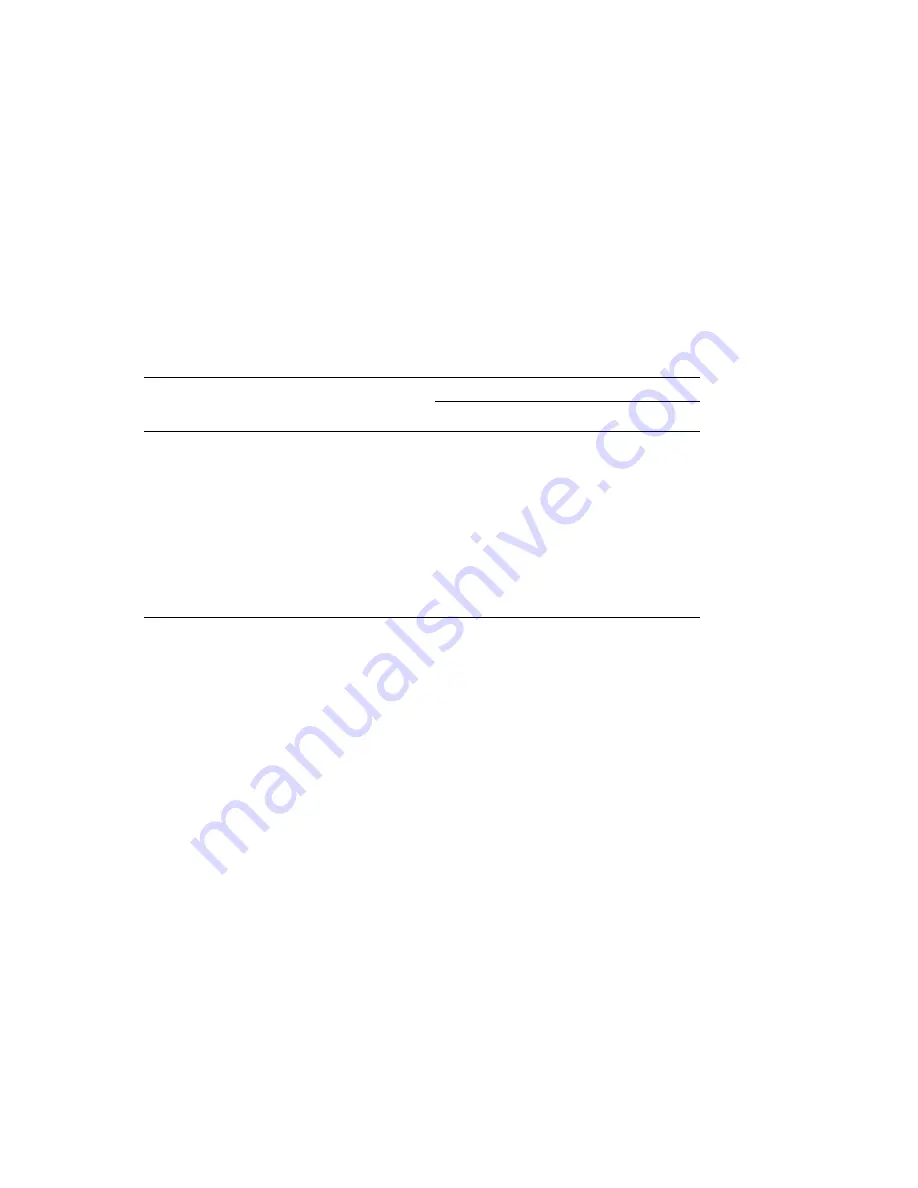
Installing the BA42 DSSI Storage Expander
1.4 Setting DSSI ID Switches for Hard Disk Drives
Table 1–1 DSSI ID Numbers and Switch Settings for Hard Disk Drives in the
Expander Box
DSSI ID NUMBERS:
Switch Settings
Drive 1
Drive 2
Drive 3
Drive 4
Switch 1
Switch 2
Switch 3
0
1
2
3
Down
Down
Down
1
2
3
4
Down
Down
Up
2
3
4
5
Down
Up
Down
3
4
5
6
Down
Up
Up
4
5
6
7
Up
Down
Down
5
6
7
0
Up
Down
Up
6
7
0
1
Up
Up
Down
7
0
1
2
Up
Up
Up
1.5 Drive Indicator Panel
The drive indicator panel is located under the DSSI switch cover (see
Figure 1–3). The number of drives present is indicated by one to four green
LEDs. The panel also lights one of four amber LEDs to indcate that a
particular drive has faulted. See Figure 1–5.
1–8 Installing the BA42 DSSI Storage Expander
















































