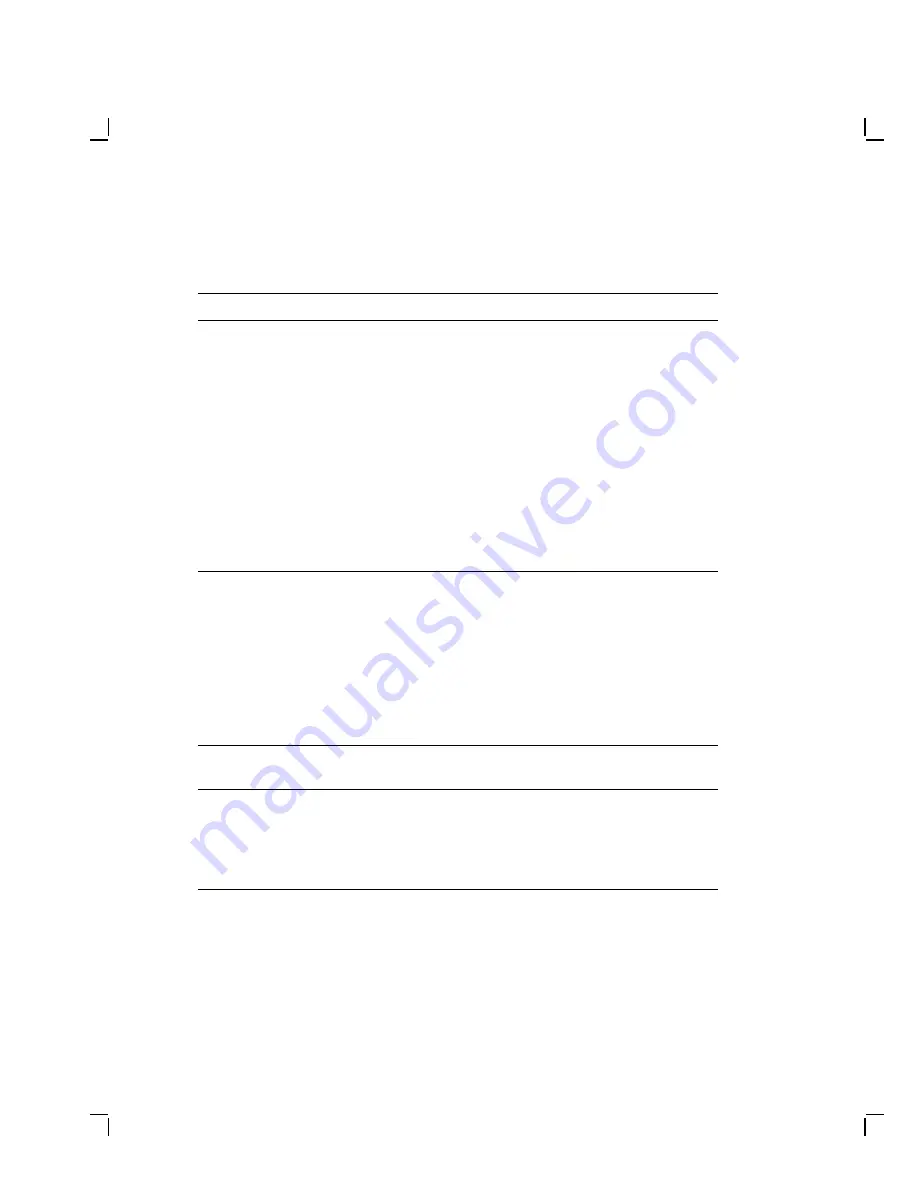
42
Troubleshooting
Table 3–4 (Cont.)
Level 1 and Menu-Driven Screen Error Messages
Screen Error Message
Keyboard Port Error - 18
Mouse Port Error - 19
DUART Timer 2 - 21
VIDEO RAM Error - 22
Ethernet ROM Error - 23
Ethernet Port Error - 24
Video Error - 25
Mouse Error - 26
Keyboard Error - 27
Image Error - 43
3.3.2 Reading LED Error Codes
The terminals report hardware failures by using the red LED on the
system logic board and the hold and lock LEDs on the keyboard. This
section describes how to interpret the LED error codes. If the screen
cannot display an error message, determine the LED error code and use
Table 3–1 to troubleshoot the error.
Table 3–5
LED Error Reporting Method
Self-Tests
System Logic
Board LED
Keyboard
LEDs
Screen
Message
Level 0
Repeating
blinking pattern
Not used
Yes (if possible)
Level 1 and
menu-driven
diagnostics
Blinking pattern
(one time)
Blinking pattern
(one time)
Yes (if possible)
Level 0 LED Errors
Turn on the terminal. Level 0 testing begins. If a level 0 error occurs,
the diagnostics try to display an error message on the screen and on the
system logic board LED. Level 0 errors are not reported on the keyboard
LEDs.
















































