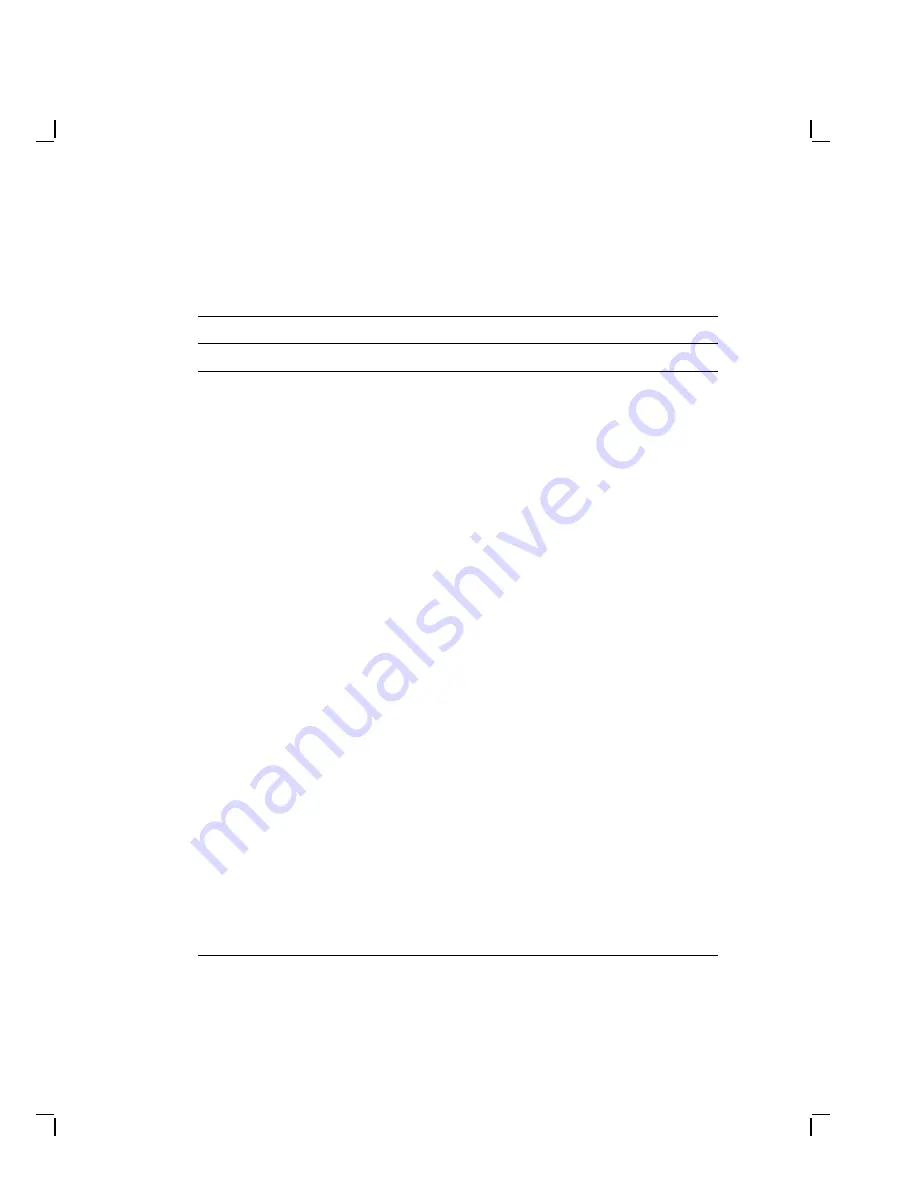
Troubleshooting
45
Table 3–6 (Cont.)
Troubleshooting the Terminal
Symptom
Probable Cause
Solution
3
Problems at Power-Up
The Terminal
Manager window
appears, and
the bell tone
sounds, but the
terminal cannot
communicate with
host.
The terminal’s
ThinWire port
cable is loose.
Group codes
are incorrect or
missing.
Check the cable connection on the
rear of system box.
Enter the group codes (Chapter 5).
Host node or
IP address is
incorrect or
missing
Enter the host name or host IP
address (Chapter 5).
Font paths are
incorrect or
missing.
Enter the font paths (Chapter 5).
Terminal IP
address is wrong
or missing.
Enter the terminal address
(Chapter 5).
LAT slide bars are
set incorrectly.
Reset the slide bars. See the
Installing and Using ... guide for
the terminal.
ThinWire
communication
port circuits are
faulty.
Run the Ethernet loopback test
(2.1.2).
The terminal’s
serial host or
printer port cable
is loose.
Check the cable connection on the
rear of system box.
The serial
communication
port circuits are
faulty.
Run the host port or printer port
loopback tests (2.1.2).
3
Section numbers follow the solution.
















































