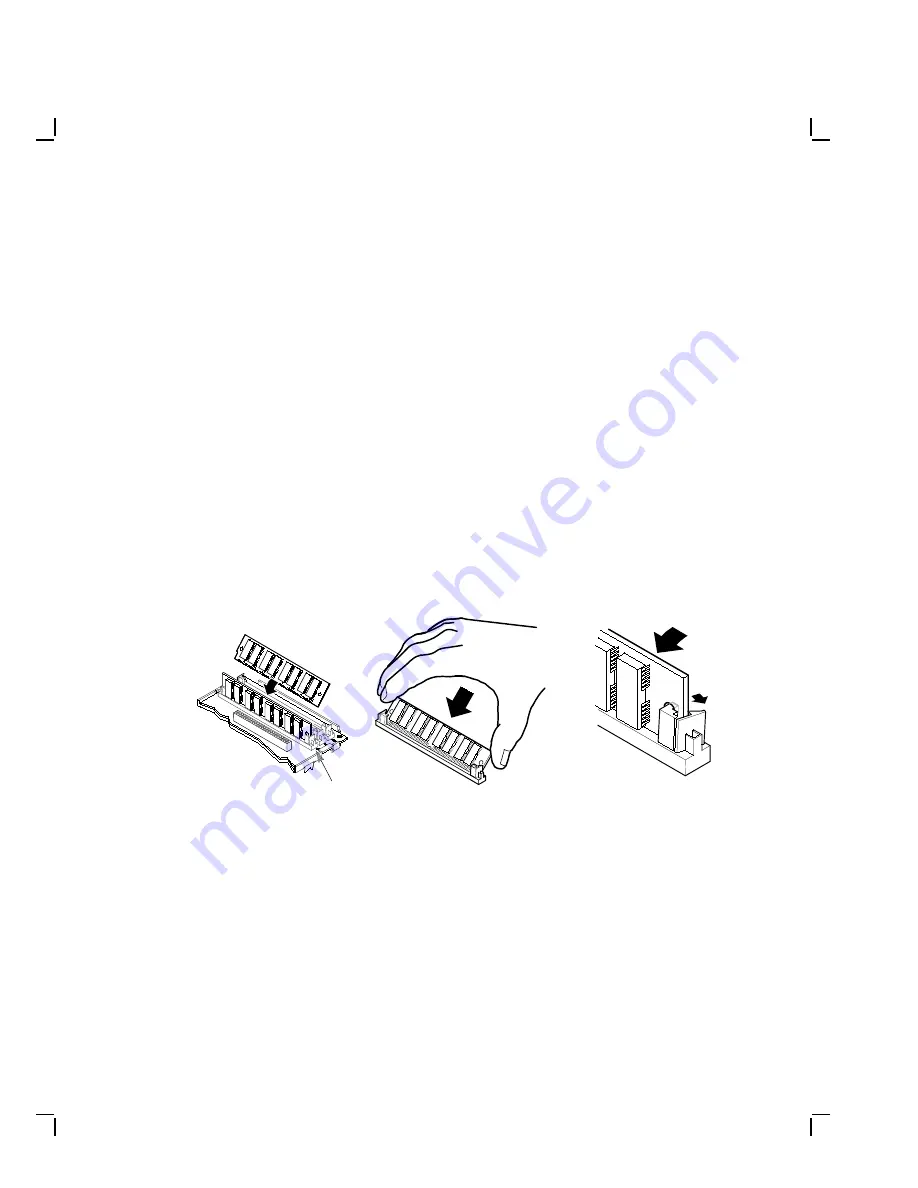
Removing and Replacing FRUs
55
Installing SIMM Cards
To install SIMM card(s) on the RAM memory controller board or image
board:
1.
Remove the SIMM cards from the shipping bag and place them on top
of the power supply’s metal cover. This prevents electrostatic damage.
2.
Install the first SIMM card in the connector labeled 2MB, the second
SIMM in 3MB, and the last SIMM in 4MB.
•
Insert the SIMM card into the connector at a 45-degree angle.
Face the components on the SIMM card toward the components
on the memory controller board or image board. Line up the
center key slot on the SIMM card with the connector key on the
memory controller board or image board.
•
Push down on the top of the card to seat it in the connector.
•
Raise the SIMM card into a standup position, until both sides of
the card lock into the connector tabs.
2MB
3MB
M A - 0 5 0 8 - 9 0 . D G
2 M B
















































