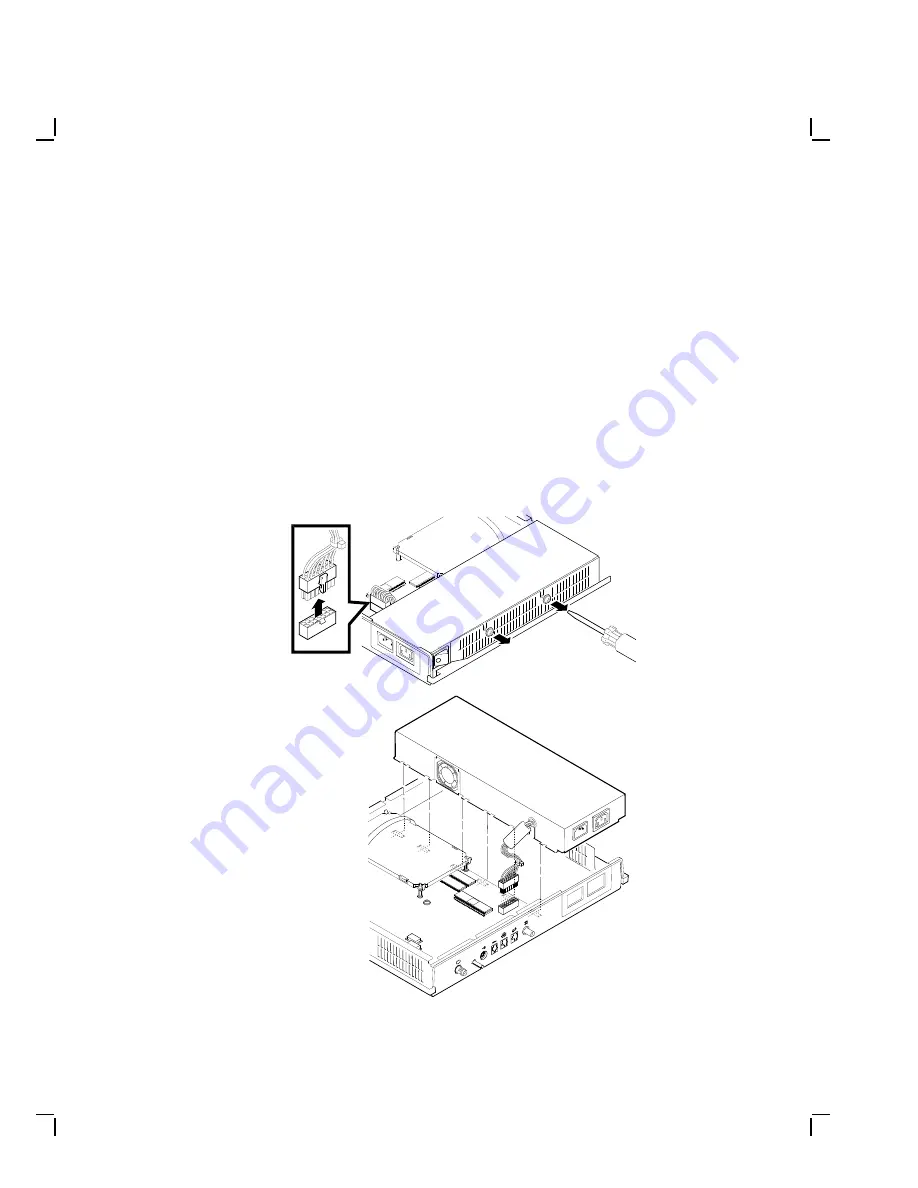
Removing and Replacing FRUs
59
4.7 Power Supply
To remove the power supply:
1.
Remove the system box cover (Section 4.1).
2.
Disconnect the power cable on the system logic board.
3.
Loosen the two screws holding the power supply to the system box.
4.
Lift up the screw side of the power supply to slide the power supply’s
holding tabs out of the slots on the bottom of the chassis.
5.
Lift the power supply out of the system box.
To install the power supply, reverse steps 1 through 5.
2 5 %
6
5
4
3
2
1
5
3
G S F _ 1 5 1 0 _ 8 9 . D G
















































