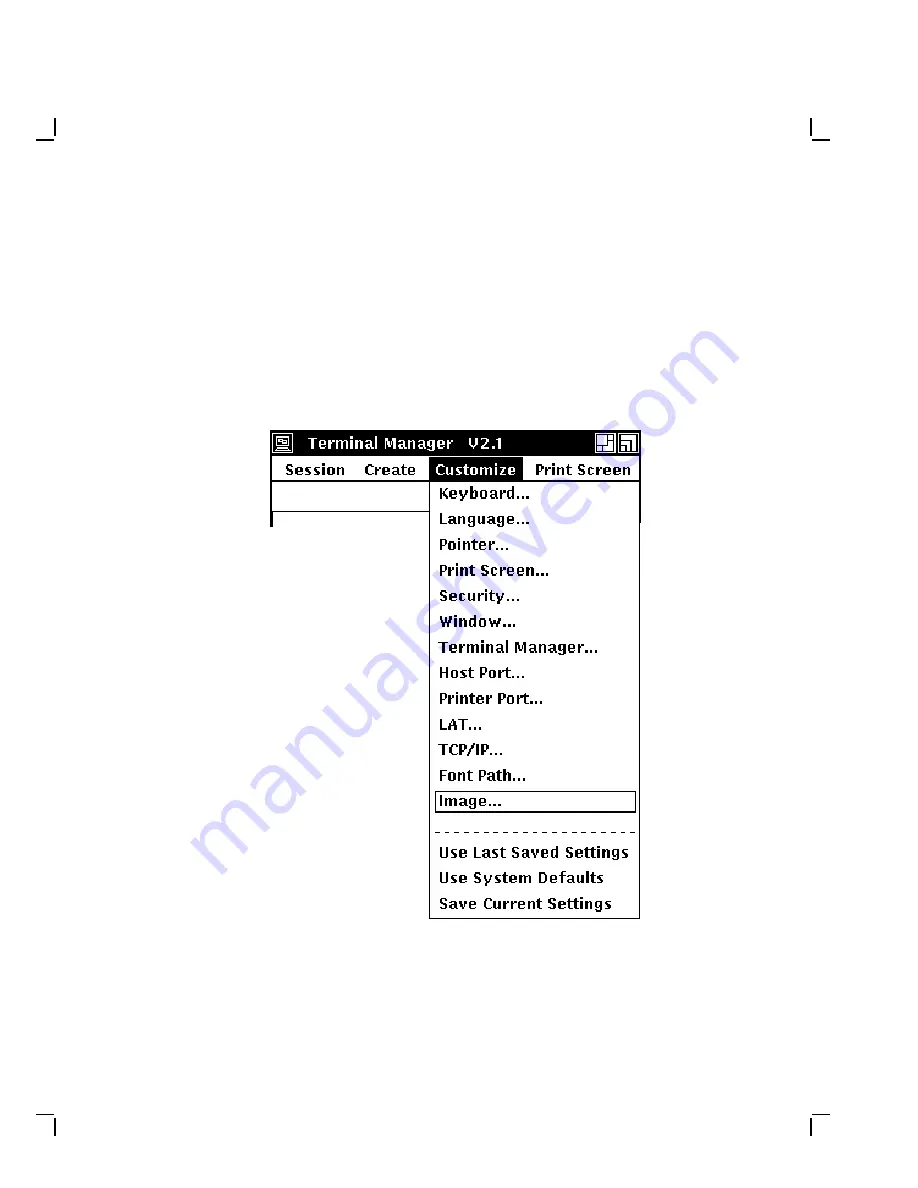
Starting a Session
71
5.6 Displaying the Customize Image Dialog Box
(DECimage 1200 Only)
To display the Customize Image dialog box, choose the Image menu item
from the Terminal Manager’s Customize menu.
1.
Point to the Customize menu name in the Terminal Manager’s menu
bar. Click and hold MB1 to pull down the Customize menu.
LJ−00043−RAGS








































