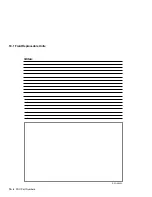A.2 Key Menu Messages
A.2 Key Menu Messages
ADJ=
Value
These values appear under the DECimage: Adjust submenu. See the PS:
DECimage entry.
Baud=
Value
For the values associated with this prompt, see the SER: Baud rate entry.
COPIES:
Value
For the values associated with this prompt, see the PCL: COPIES entry.
DECimage: Enable or Adjust
Value
For the values associated with this prompt, see the PS: DECimage entry.
DENSITY=
Value
For the values associated with this prompt, see the Print density entry.
Default feeder
Value
This feature, which exists under the Set-Up key menu menu, can be confused
with the values found under the Feeder Select key menu. Also, the FEED=
Value does the same thing as this feature.
•
When the Set-Up lock feature is enabled, the Default feeder values are
unavailable.
•
The Feeder Select key menu values are always available to the control
panel operator.
The following values select the input feeding device for PostScript, PCL, and
LOC interpreters:
FEED= Internal
FEED= LCIT
FEED= Front
FEED= Envelope
FEED= Front & Int
FEED= Int & LCIT
FEED= All
A–8 Key Menu Map, Features, and Values
Summary of Contents for DEClaser 5100
Page 10: ......
Page 13: ...DSG 000172 Notes 1 ...
Page 14: ......
Page 61: ...2 5 HVPSA Figure 2 12 EP ED Cartridge DSG 000612 2 1 3 4 5 6 7 Technical Description 2 25 ...
Page 62: ...2 5 HVPSA DSG 000172 Notes 2 26 Technical Description ...
Page 70: ...3 2 Control Panel Operation DSG 000172 Notes 3 8 Operating the Control Panel ...
Page 90: ......
Page 124: ...7 5 Phantom Jams DSG 000172 Notes 7 8 FIPs for Fixing Paper Jams ...
Page 167: ...9 12 Board DC Control 1 2 4 5 7 8 9 6 3 10 DSG 000657 Removing and Replacing FRUs 9 31 ...
Page 224: ...10 1 Field Replaceable Units DSG 000172 Notes 10 4 FRU Part Numbers ...
Page 254: ...B 4 Connecting to OpenVMS VAX or ULTRIX Systems DSG 000172 Notes B 10 General Information ...
Page 264: ...D 3 Tools DSG 000172 Notes D 4 Training Documentation and Tools ...
Page 274: ......