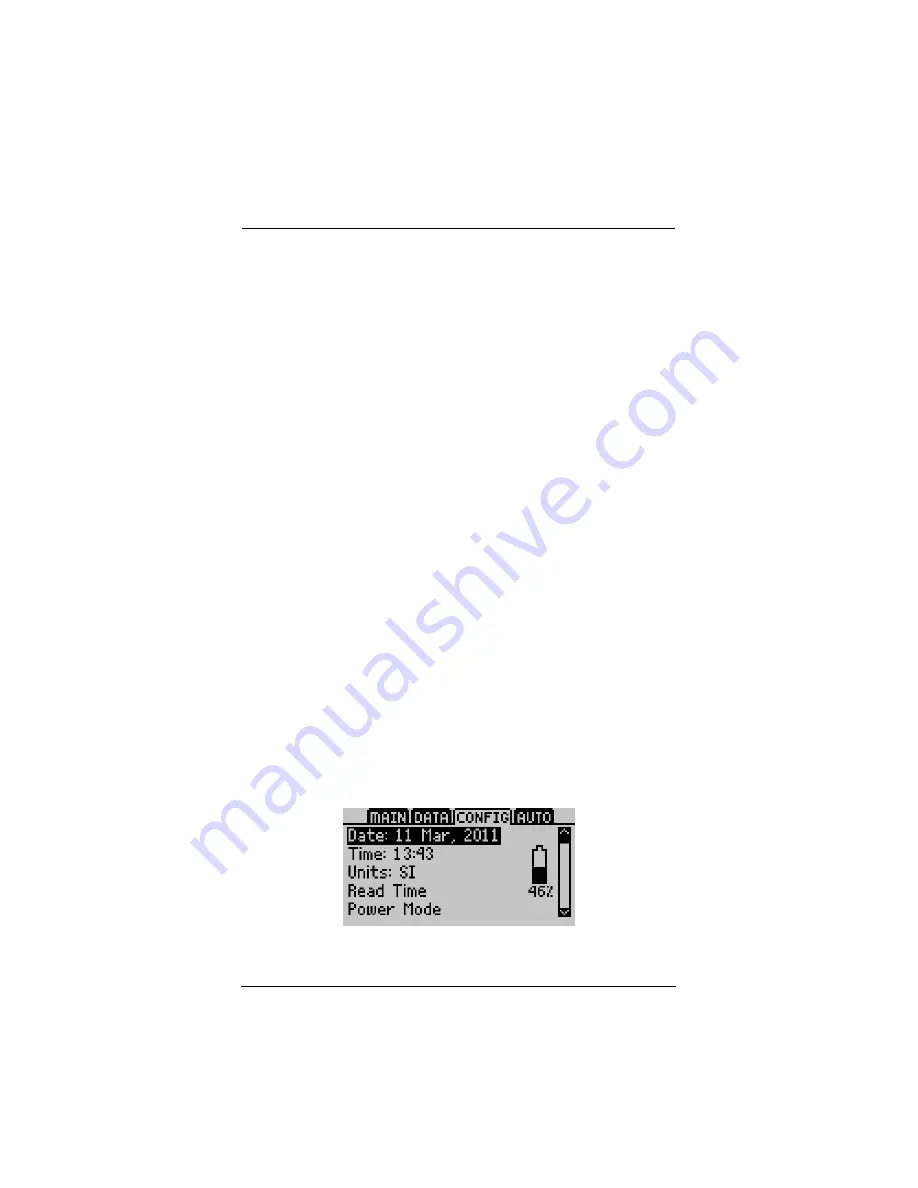
21
KD2 Pro Operator’s Manual
3. The Menus
4. Select the appropriate option from the Download menu in
the KD2 Pro.
ERASE:
This will erase all stored data on your KD2 Pro.
WARNING! This feature will completely erase all data
on your KD2 Pro, and once activated, it cannot be
undone!
To erase data:
1. Press Enter to select the Erase sub-menu. The screen
“Erase all stored data?” will appear.
2. Press Enter again to erase the memory or Escape if you
decide not to continue. “Erasing...” will be displayed as
data is being removed, which usually takes about 6 sec-
onds.
3. When this is complete, you will be returned to the Data
Menu.
The Configuration Menu
The Configuration Menu allows you to change system settings
such as the date, time, measurement units, and also view infor-
mation about your KD2 Pro. A battery icon will also display
the remaining percentage of battery power. A description of
each sub-menu follows.
















































