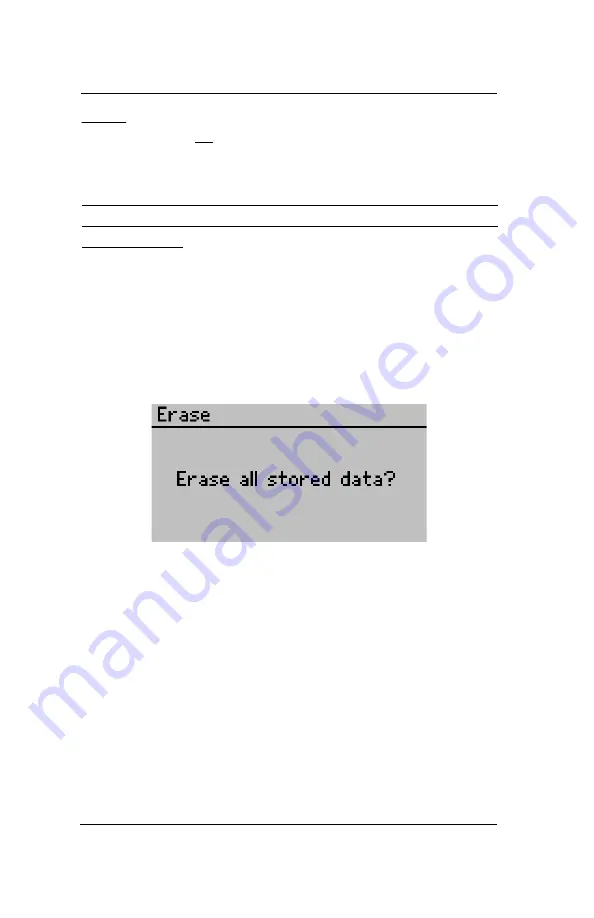
Leaf Porometer Operator’s Manual
3. The Menus
24
Erase
This will erase
all
your stored data records in your Leaf
Porometer memory.
WARNING! Once this feature is activated, all data will
be permanently deleted from the Poromter, and cannot
be recovered!
To erase data:
1. Press Enter to select the Erase sub-menu. The following
screen will appear.
2. Press Enter again to erase the memory, or ESC if you
decide not to erase the data. “Erasing...” will be displayed
as data is being removed, which usually takes about 6
seconds.
3. When this is complete, you will be returned to the Data
Menu.
















































