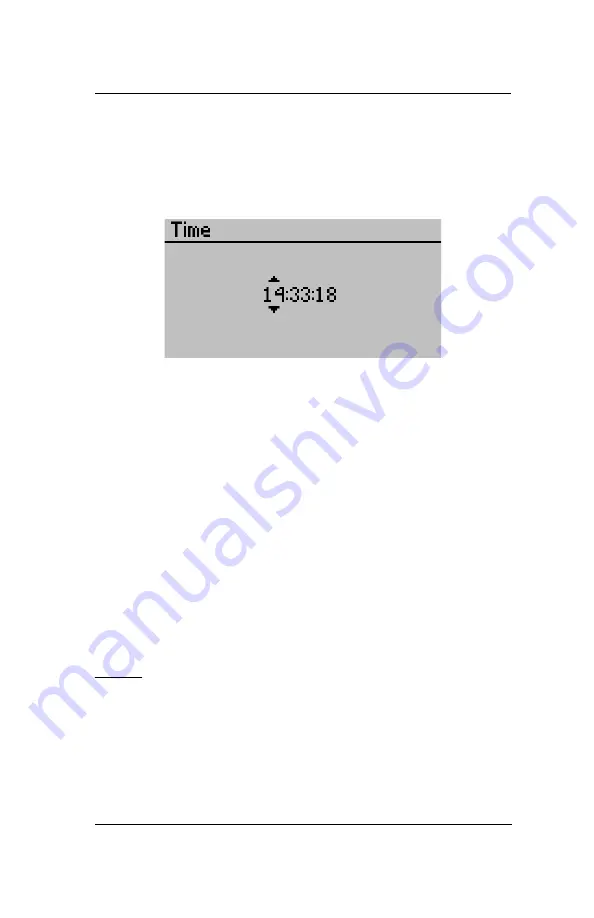
Leaf Porometer Operator’s Manual
3. The Menus
27
2. The current time will appear in the center of the screen,
in 24-hour format. A pair of arrows will be present (one
above and below) the first number
3. Use the arrow keys to change this number. (Holding
down the up/down arrow will allow you to scrollquickly
between values.)
4. Press Enter to move to the next number, and repeat step
#3. If you need to return to the previous number, press
Escape.
5. When you have finished changing the last number, press
Enter and you will be returned to the Configuration
Menu.
Mode
The Mode Menu allows you to choose which type of mea-
surement mode to use in the Main menu. Press Enter to
select a mode. See the end of Chapter 2 for the descriptions
of Manual and Auto Modes. Here is a description of how to
use each:
















































