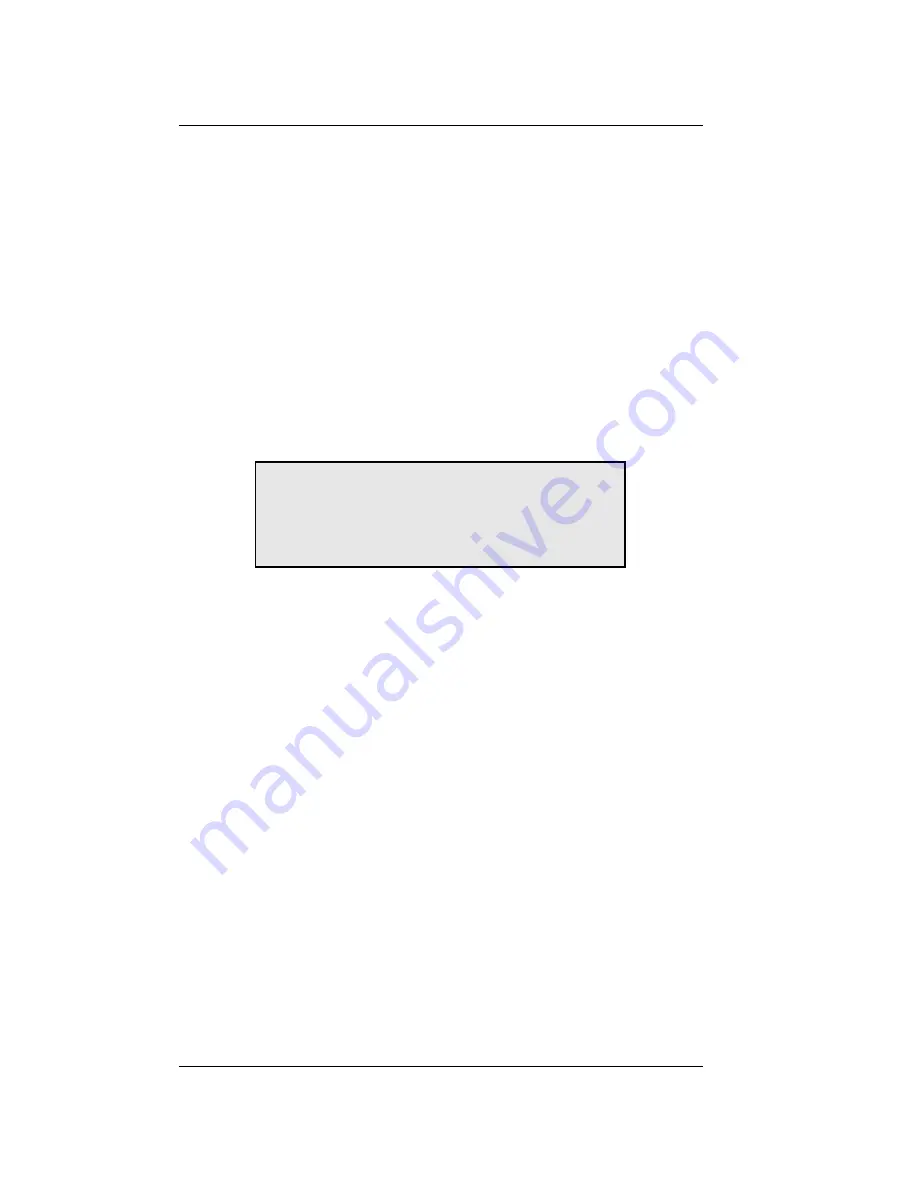
WP
4C
PotentiaMeter
4. The Menus
20
•
Never place a hot or warm sample in a cooled
chamber, because condensation will form inside
the chamber, causing errors in reading.
Sample Equilibration Screen
To see the temperature difference between your sample
and the WP4C, press the lower right button at the main
menu. This screen can only be accessed when the drawer
knob is in the OPEN/LOAD position. The following
screen will appear:
This screen shows the temperature difference between the
sample (Ts) and the chamber block (Tb), allowing you to
quickly check if the sample is too hot, which may cause
condensation inside the chamber. Press the lower right
button to exit.
Ts - Tb = -0.07
Tb = 24.9
















































